Track your Reimbursements with Money View
Was that monthly expense report you submitted at office fun to do? If you are gesturing a no, you are not alone. Even with the best of intentions, you may have missed a bill or forgotten about an expense.
So what happens – you lose money that you could’ve have otherwise claimed for, as a work-related expense.
Is there an easy way to track these expenses?
Now there is! Money View brings you another cool feature to make expense tracking and reporting a breeze. ‘Reimbursements’ is a feature that lets you track and tag all your work and business-related expenses. So the fuel expenses for that weekly client meeting, stationery bought during a business trip or that lunch with business associates can all be tracked and accounted for, on your Money View app.
Here’s how it works:
- When you make a transaction (debit card, credit card, NEFT), you immediately get an SMS notification, that is summarized on the app (Rs. 780 – Dining, Rs. 1000 – Transport etc.)
- Click on the particular transaction, it takes you to ‘Edit Transaction’
- Select ‘Yes’ under the entry ‘Reimbursable’ and save
- Manually enter cash transactions, and mark them as Reimbursable
This feature gets cooler; you can also:
- Take a picture of the bill receipt – Click on Bill/ Receipt (Add New) <If your office insists on original bills, you will have to retain them>
- Enter specific details of the expense, for further reference – Make entries under ‘Notes’ – ( For example: Lunch with Client D)
And voila, all your Reimbursable expenses are tracked, and in one place. Go to Reimbursements from the Main Menu on Money View App to see your list of work-related expenses. You can now be prompt in your expense reporting – no more forgotten expenses, no more stress, and no more losing money.
Track your expenses, anytime, anywhere and on the go.
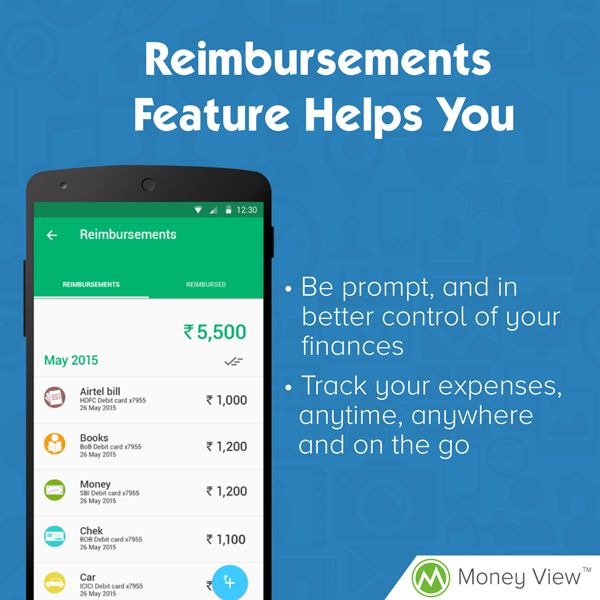
This app seems to be really good but there are some flaws that once comes into picture then I feel like time wasted on this app entering every transaction in there as when some transaction reimbursed then there is no autoupdation to any account type.which is a serious problem also the DEBIT cards linked to account is not deducting balance in account which at last not able to understand how to get rid of also if we add manual entry into specific account the same is not even deducted from account balance.feels like if give some demo videos on how to work with every feature of this then you may also find such flaws.please help me on this asap so can continue using it as now I just stopped using.
Dear User,
Please write to us at feedback@moneyview.in and surely we will fix your issue with respect to the app.
Regards,
Money View Team
best idea.
As I have already approved loan agreement and it’s been 72 hours but my loan amount is not disbursed yet in my account, it’s very much frustrating as i have applied on 18 may and today is 26 may please look into it and do the needful.
We’re sorry to hear that. Please do contact our customer care through one of the options given here. We hope the issue gets resolved soon.
Iam new this app and its great knowing about it.
Dear Sir,
I would like to say I had applied personal loan with At today am not credited the same loan
We’re sorry you had to experience this. Please contact our customer care service and they will be happy to help.
I am applied loan but not cridet my account All steps completed. And 7 days also completed but not respond… I am so un happy…
We’re sorry to hear that. Please do contact our customer care through one of the options given here. We hope the issue gets resolved soon.
Very happy to use this wonderful app. I have also promoted this to 20 friends. Only one aprehention, if you can confirm about the safty to other SMS’s like OTP’d etc.
We are very glad to hear that you love our App. Thank you for your continued patronage. Yes, you can be rest assured that no sensitive information is picked up by our App.
I m holding account in a bank which is not in the list of yours ,and the app is not doing autoupdation of those accounts of particular bank .
Suggest me
I am all redy paying last emi 4615 pay now option but auto debit my account 4615 rupees please refound quickly loan id 196020431181
We’re sorry to hear that. Please do contact our customer care through one of the options given here. We hope the issue gets resolved soon.
I could not delete my account.and ur faq also didnt work for delet my account. Plrase help.
Thank you for the comment. Your query has been forwarded to our customer care team. They will contact you shortly.
Regarding current loan over due I don’t know why while I paid and deducted money from my account and every month o don’t know why my account goes in minus near about -1600rs please rectify these problem otherwise I gonna disable my account.
We’re sorry you had to experience this. Please contact our Customer Care with your Loan ID and they will help you out. Alternatively you can also send us an email.
[…] uses the App to remain within the budget, scan bills for reimbursement, split bills while hanging out with friends and even pay bills online. He loves the fact that he […]
I missed my money view loan got Email ID Tomorrow is my due date.I need to pay that due. Please tell me some solution.
We’re sorry to hear that. Please do contact our customer care through one of the options given here. We hope the issue gets resolved soon.
The reimbursement bit sounds useful for frequent travellers like myself. However, when I go to 'Edit Transaction', I don't see the Reimbursable Yes/No fieldlike in the image in your post above. After the Category field, I directly see the Business/Personal field. Am I doing something wrong?
is the moneyview will charge me in future for using the app
How do i delete a bill that i had mistakenly entered?
I could not delete any of my accounts. Can u pl assist me on this, moneyview team..
Your comment has been forwarded to Feedback@moneyview.in. Someone will contact you shortly.
thanks for such wonderful app, i am using this from last one year, and happy with this, i need small help, i had taken backup of data in my email id, and my mobile is formatted , i am trying yo restore the backup in app, but it is not happening, kindly help
Hii
My name is shrikant shingare
I’m aply to loan and I’m submit to all documents
I’m trying to contact four you but no any response to your side
You could contact our support team at loans@moneyview.in. They will help you out.
Sir mere Account se do baar Emi debit hui hai 3014 8 August ko 3014 ki Emi online transfer 10 August ko
Hi Ashok, we are extremely sorry that you had to face this issue. You could drop a mail with your loan details to payments@moneyview.in. We will get this sorted on priority
Sir abhi tak solve nahi hui hai Emi wali problems
Hi
My name is Siddartha Phula
I’m apply to loan and I’m submit to all documents
I’m trying to contact four you but no any response to your side
We’re really sorry that you had to face this. Have you tried sending an email with your Loan ID number?