Moneyview Gold
This Akshaya Tritiya,
Buy Gold with 0% GST!*
Celebrate Sone ka Shagun!

returns

anytime

charges


Our partners
Why is Moneyview Gold your smartest investment choice?

How to save in 3 simple steps

Choose gold quantity/amount

Make payment via UPI

Gold is stored in a safe locker
Why invest in Moneyview Gold?
Moneyview Gold
Physical Gold
Easy investment starting ₹10
Higher investment amount required
0% Hidden charges
8%-16% Making charges levied
Easy Sell
Lengthy process with deductions
Redeem for jewellery with 5% Bonus value + Home delivery
Exchange possible after deductions at stores
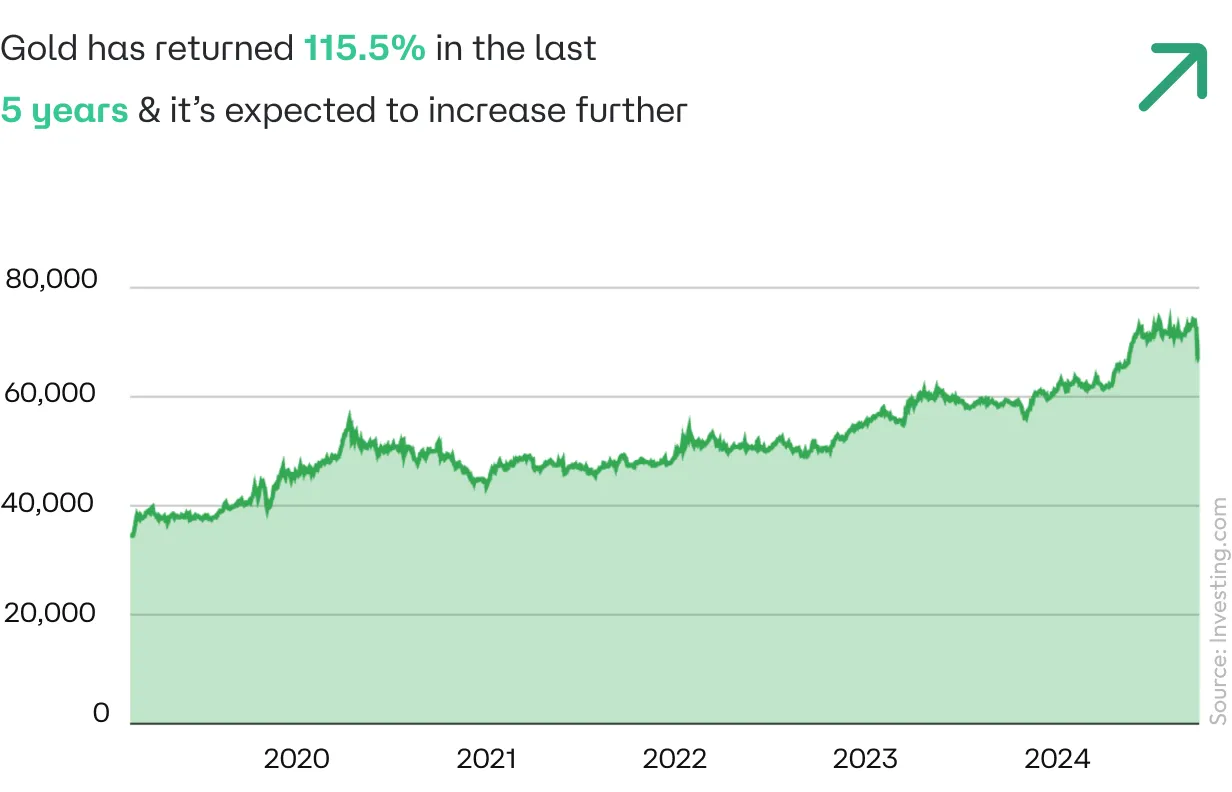
Frequently Asked Questions
What is Moneyview Gold?
What is the purity of Moneyview Gold?
CaratLane sources 'good delivery' bars from trusted sources for the digital gold offered to you.
Where can I find my Moneyview Gold balance and the details of my past purchases?
How do I buy Moneyview Gold?
Step 1: Login to Moneyview app.
Step 2: Enter the Amount in rupees or weight in milligrams to buy.
Step 3: Make payment through UPI.
How to convert Moneyview Gold into jewellery?
Step 1: Login to Moneyview app.
Step 2: Go to 'Gold Locker' and tap on 'Convert to Jewellery' and you will be redirected to the CaratLane website.
Step 3: Log in to the CaratLane website/app using the same phone number as used on Moneyview during registeration
Step 4: Select your favourite designs on the CaratLane website/app and redeem your Gold balance during checkout.
Note: You can also visit the CaratLane store or book Live Video Call or Try-At-Home appointment to redeem your Gold balance.
Where is my Moneyview Gold stored?
How do I sell my Moneyview Gold?
Sell your Moneyview Gold in 5 easy steps:
Step 1: Login to Moneyview app.
Step 2: Go to 'Gold Locker' and tap on 'Sell Gold'.
Step 3: Enter the Amount in rupees or weight in milligrams to sell.
Step 4: Select the UPI account in which the gold value needs to be credited.
Step 5: Verify via OTP and the gold will be credited to the selected bank account.
The balance will be credited to your account within 12 hours.
Note: Extra gold received as a part of any campaign will be locked in for 30 days.
What is the minimum and maximum amount I can purchase through Moneyview Gold?
Why is the Moneyview Gold rate different from Jewellery Gold rate?
There is no movement for this gold. But for jewellery, the gold has to travel between multiple entities to get the product manufactured.
The logistics costs incurred by the jewellery gold are substantially different from the gold stored in the central vault. Hence, the jewellery gold rate will always be higher than the Moneyview Gold.
Is Moneyview Gold better than Physical Gold?


