
STEP-1: Go to the Play Store on your Android phone and search for the ‘Moneyview: Loans, Credit Score’ app. Alternatively, go to this link and click on ‘Install’ to download the app.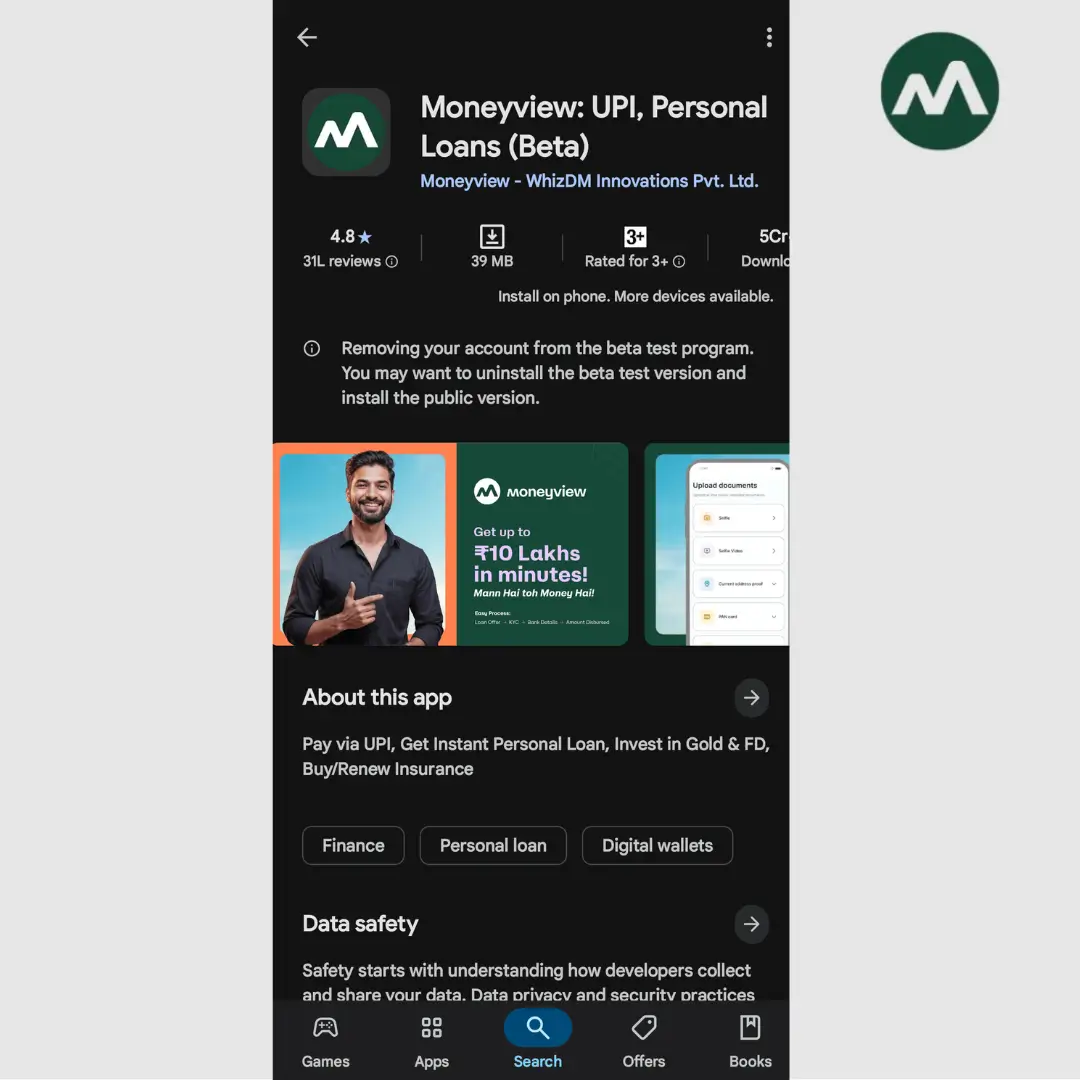
STEP-2: Once downloaded, open the app and click on ‘I agree’ to allow the required permissions. 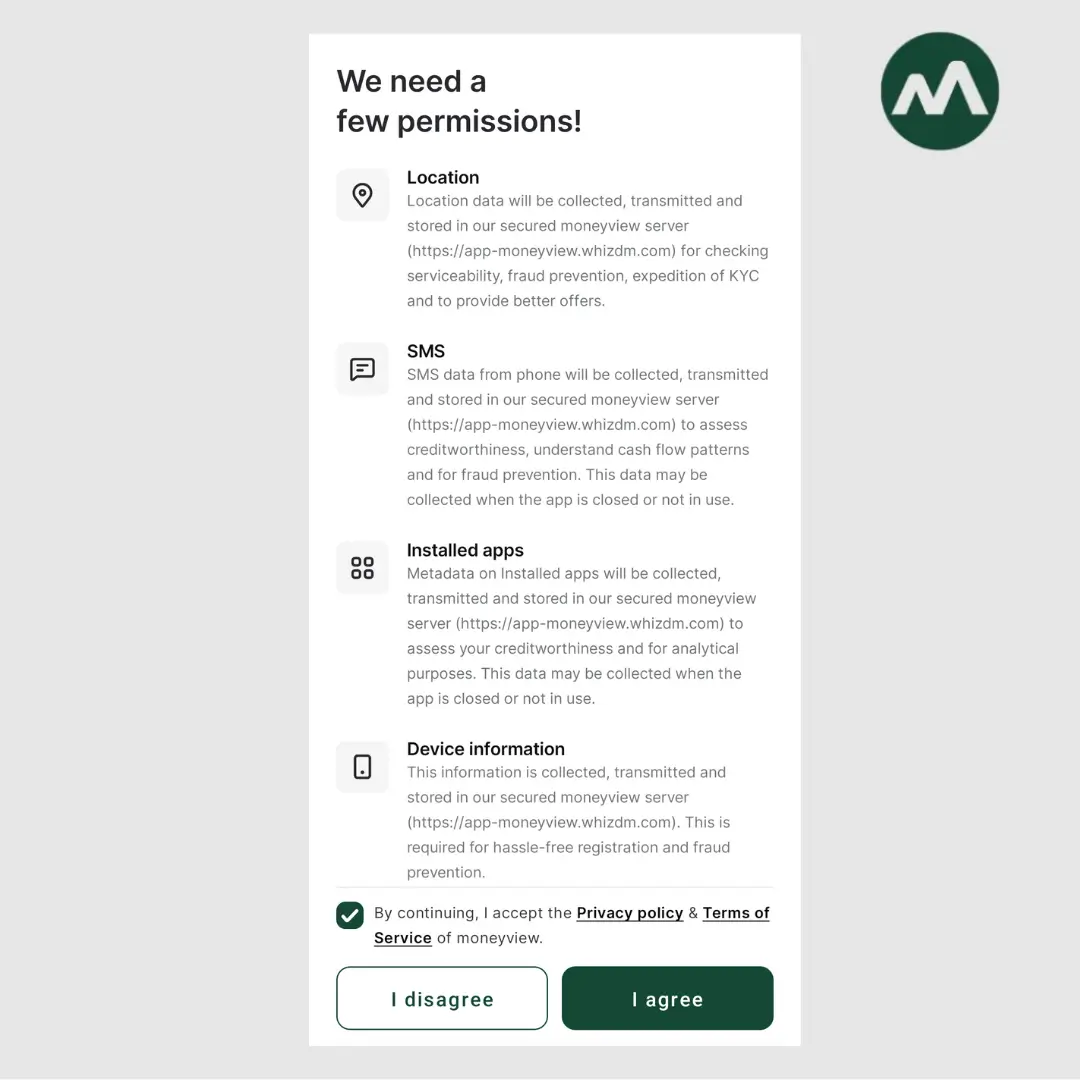
STEP-3: On the next screen, click on ‘Get Started’.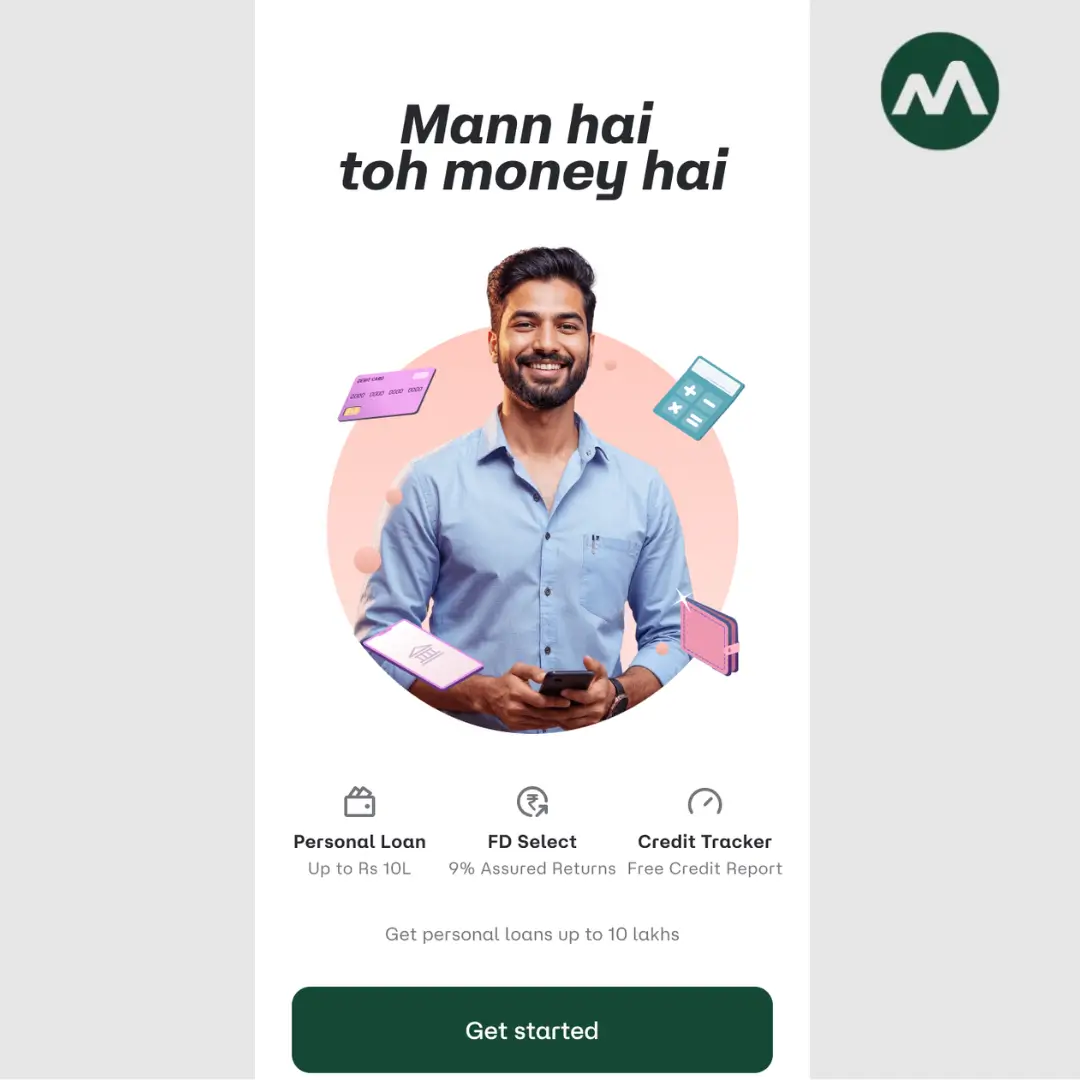
STEP-4: Enter your mobile number and email ID to create an account and click on ‘Continue’.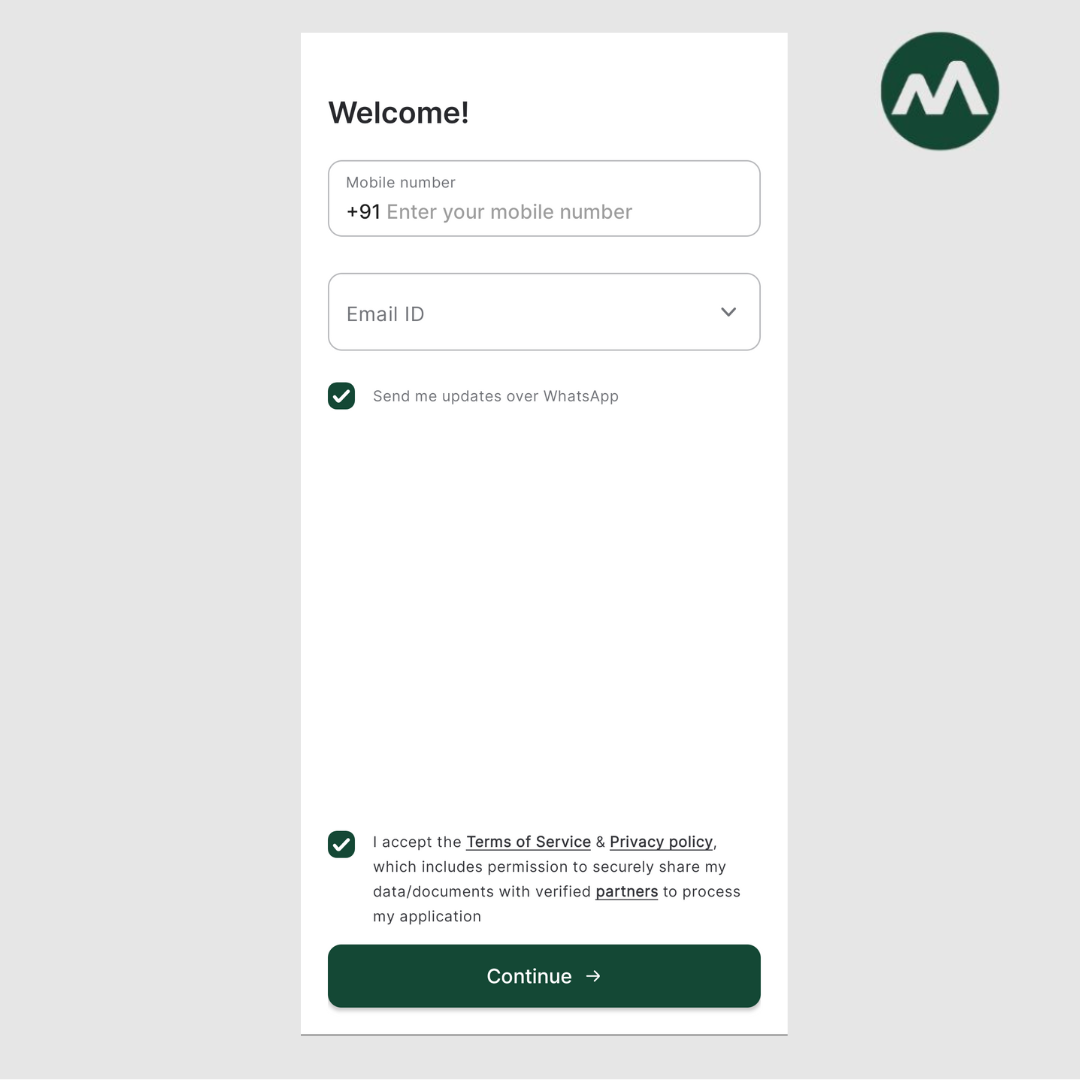
STEP-5: The homepage will open before you and you can choose from a variety of products and services!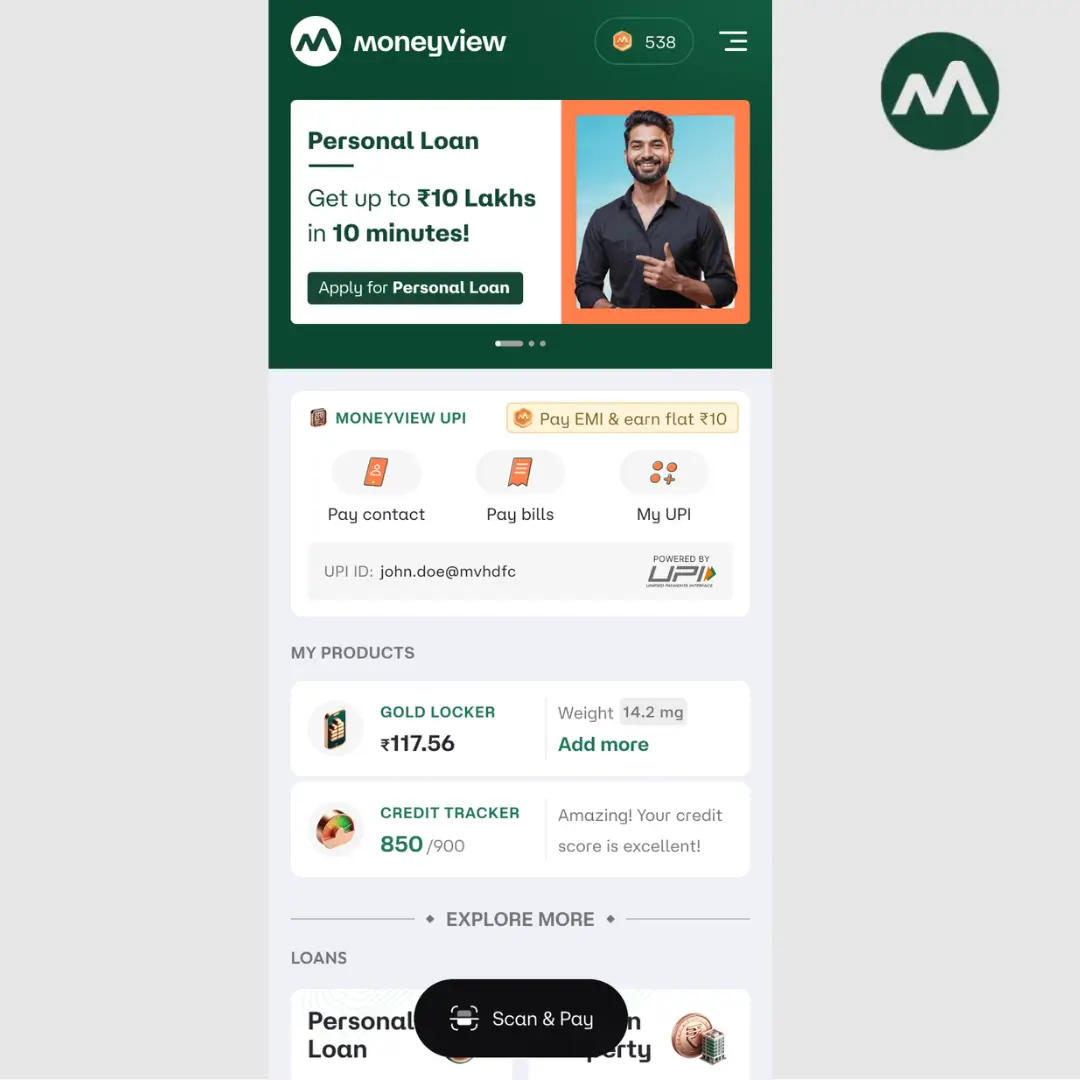
Need funds to go on your dream vacation or buy a popular gadget? Look no further. Download the Moneyview app and apply for loans from Rs.5,000 to Rs.10 Lakh from our partner lenders at competitive interest rates!
Step 1: Open App Store on your iOS device and search for ‘Moneyview: Loans, Credit Cards’. Or you can click here to install the app on your iPhone.
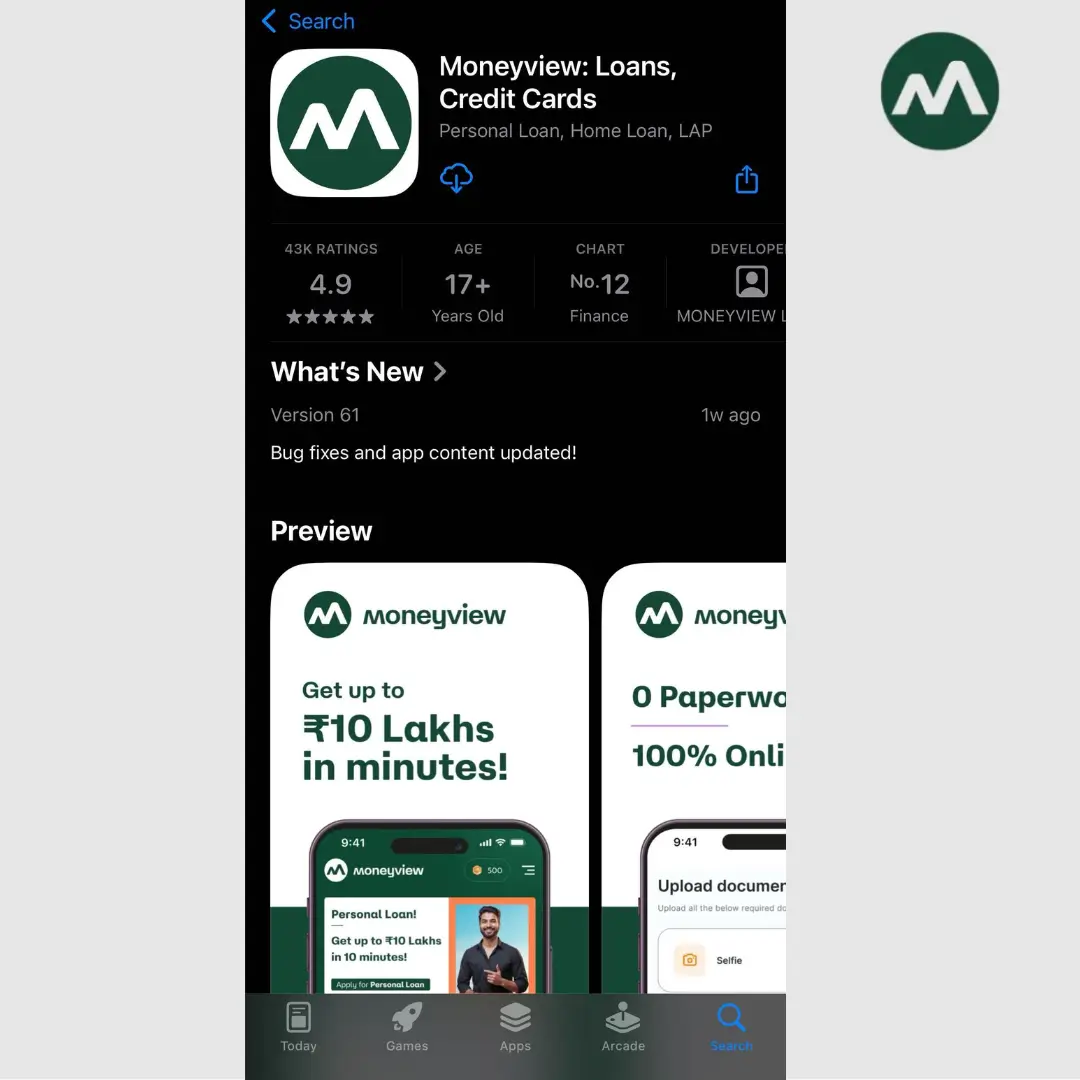
Step 2: Once the app is installed, open it and click “Allow” for the necessary permissions.
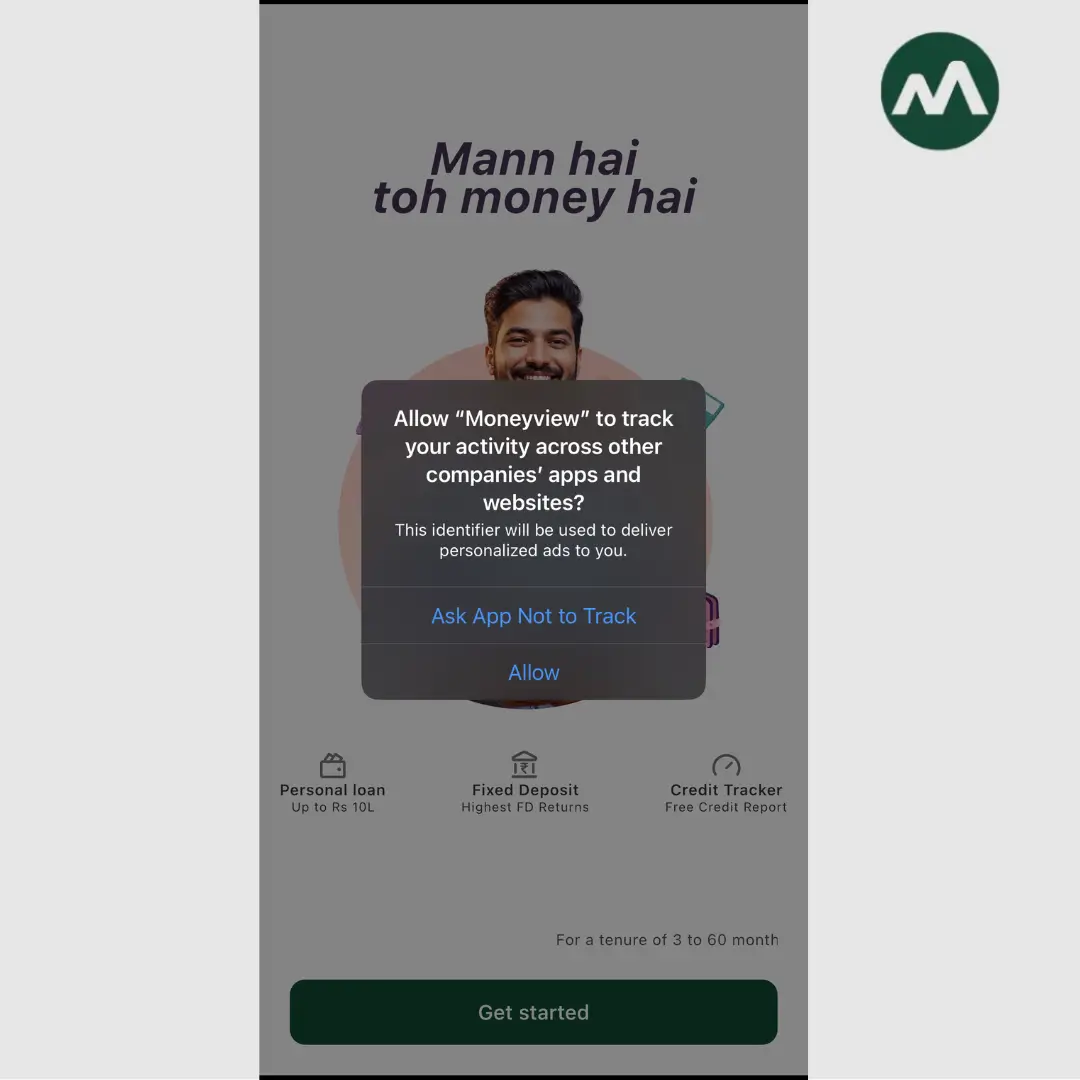
Step 3: Click on “Get Started” in the next screen.
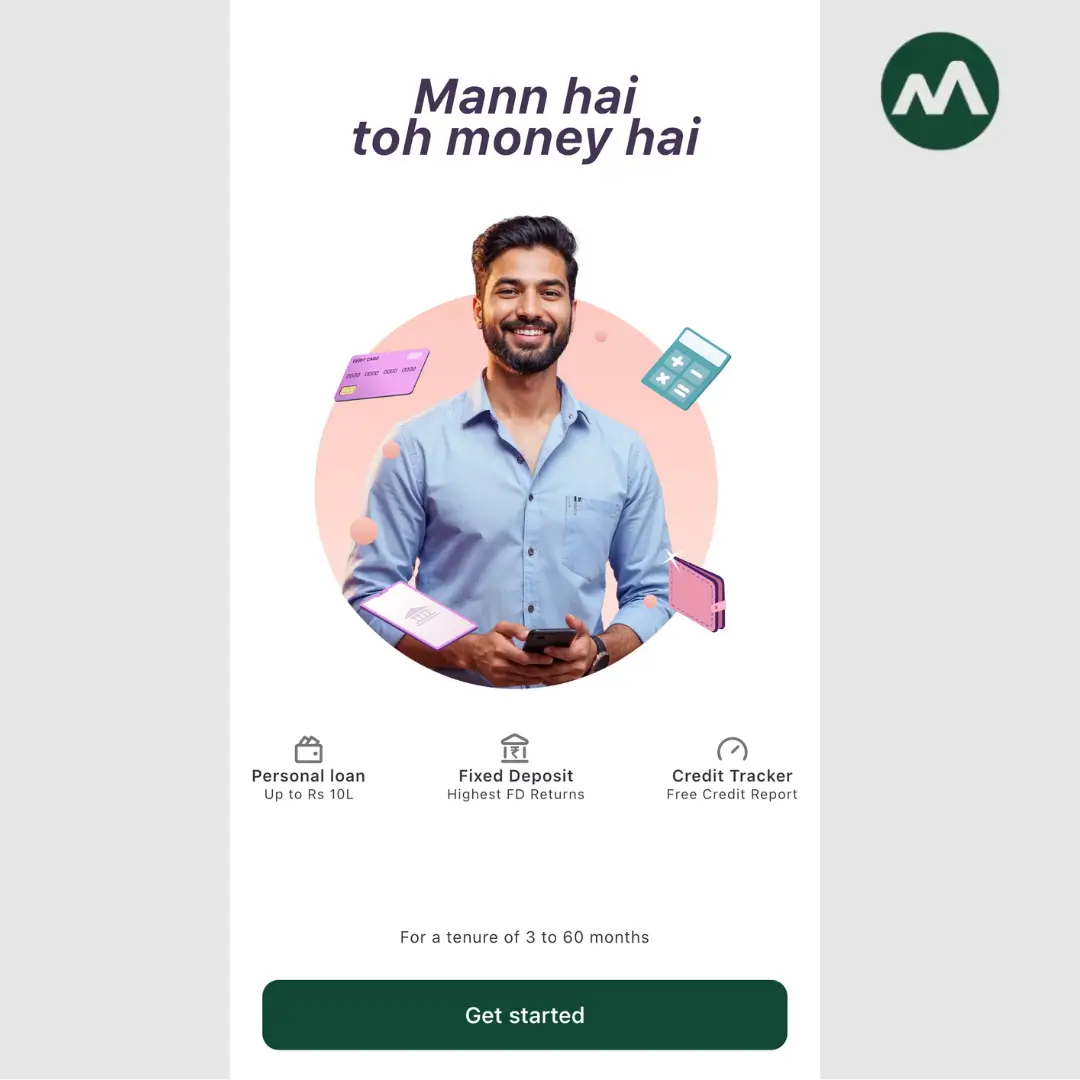
Step 4: Log in using your email address, and phone number and click “Get OTP”, then Enter the OTP you received to proceed .
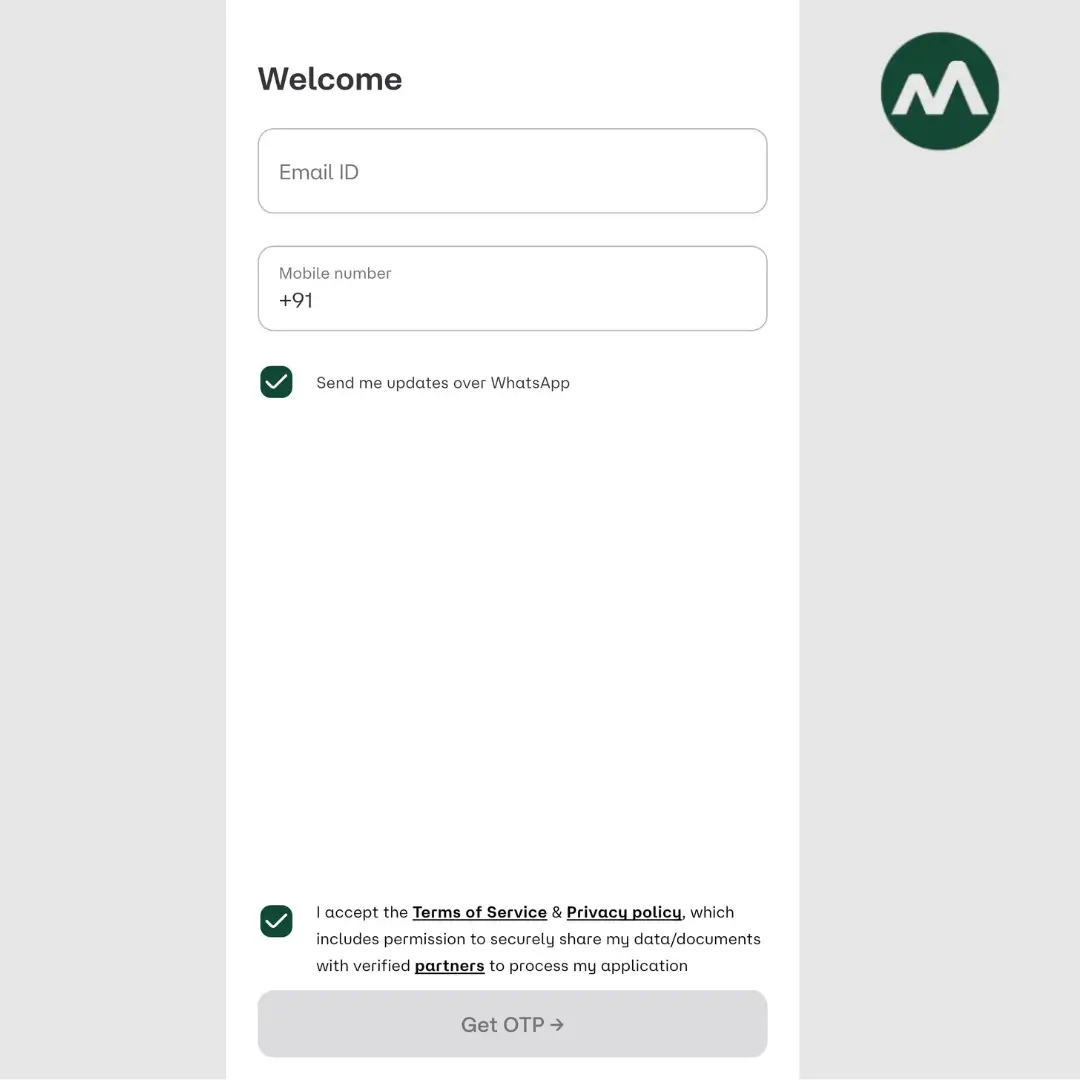
Step 5: A variety of products and services will now be available to you on the Moneyview app!
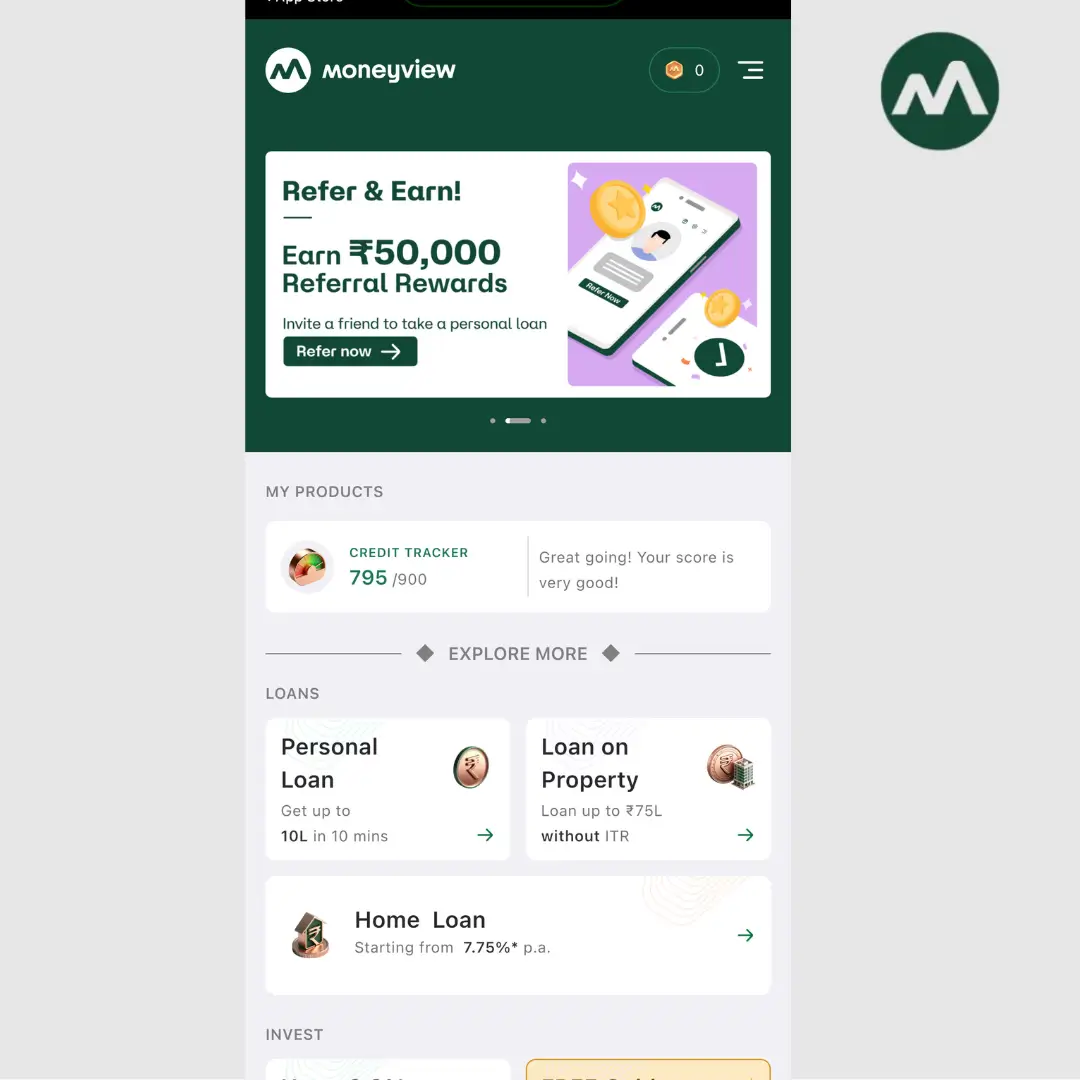
The credit tracker on the Moneyview website is powered by CIBIL. You can also check your credit report through the Moneyview app with just your mobile number. It is accurate and trustworthy.
Disclaimer
The starting interest rate depends on factors such as credit history, financial obligations, specific lender's criteria and Terms and conditions. Moneyview is a digital lending platform; all loans are evaluated and disbursed by our lending partners, who are registered as Non-Banking Financial Companies or Banks with the Reserve Bank of India.
This article is for informational purposes only and does not constitute financial or legal advice. Always consult with your financial advisor for specific guidance.
Was this information useful?