Home
>
PF Balance Check without UAN Number

7 January 2026
All working professionals in India have a PF account which helps them save money for retirement. Both the employer and the employee contribute to this account.
This article will cover how to check your PF balance without knowing your UAN.
There are two ways you can check your PF balance without the UAN number -
| Service Type | Process |
|---|---|
|
SMS Service |
Send <EPFOHO UAN> to 7738299899 |
|
Missed Call Service |
9966044425 |
Now let us look at each process in detail -
Here are the steps you need to follow to check your PF balance through SMS, if you do not have your UAN -
STEP 1: Type ‘EPFOHO UAN’ on your message box.
STEP 2: Send it to the number 7738299899 from the mobile number registered with the EPFO.
STEP 3: You will receive the last PF contribution, your balance details, along with available KYC information.
STEP 4: In case you want to get the information in any other language than English, the first three letters of the language need to be added after UAN in the shortcode.
Here are the shortcodes that you need to send in order to get the information in your preferred language.
| Language | Shortcode |
|---|---|
|
English (Default) |
EPFO UAN |
|
Hindi |
EPFO UAN HIN |
|
Punjabi |
EPFO UAN PUN |
|
Gujarati |
EPFO UAN GUJ |
|
Marathi |
EPFO UAN MAR |
|
Kannada |
EPFO UAN KAN |
|
Telugu |
EPFO UAN TEL |
|
Tamil |
EPFO UAN TAM |
|
Malayalam |
EPFO UAN MAL |
|
Bengali |
EPFO UAN BEN |
For example, if you want the information in Kannada, send the following message
<EPFOHO UAN KAN> to the number 7738299899
Please note that you need to send the message from your registered mobile number for it to work.
In case you want to know how to check PF balance without registered mobile number, you can’t do it without your UAN number. You need a registered mobile number to use both the SMS and the missed call facility.
You can follow these steps to know your PF account balance -
STEP 1: Give a missed call on 9966044425 from your registered mobile number.
STEP 2: The call will get automatically disconnected after 2 rings.
STEP 3: Your PF balance as well as the last contribution will be sent to you via SMS on your mobile number.
The prerequisites for this service are as follows -
Your mobile number must be activated with UAN at Unified Portal
Bank account, Aadhaar, or PAN must be seeded with the UAN
However, as explained above, if you want to know ‘how to check pf balance without registered mobile number’, you can’t do it without having a UAN.
If you don’t have a registered mobile number, you are going to need your UAN number to find your PF balance. Your UAN number will be useful to you while withdrawing money from your PF account.
There are two ways to find your UAN number -
Through your employer
By visiting the UAN portal
Both of the methods are explained in detail here -
This is the easiest way to find your UAN. All you have to do is check the salary slips that you receive every month. Your UAN will be clearly mentioned there.
Alternatively, you can also get in touch with your HR department to find your PF UAN number.
Here are the steps you need to follow in order to find your UAN number -
STEP 1: Visit the UAN portal. Scroll down till you reach the ‘Important Links’ section. Select the ‘Know Your UAN’ option.
STEP 2: On the next screen that opens up, enter your mobile number, captcha, and click on ‘Request OTP’.
STEP 3: You will see a pop-up alerting you that the OTP was sent successfully. Click on ‘Ok’.
STEP 4: Then enter the OTP that you received on your phone, as well as the captcha. Finally, click on ‘Validate OTP’.
STEP 5: On the next screen, enter your name and date of birth. You can choose to enter either your Aadhaar, PAN, or your Member ID. Then, enter the captcha, and click on ‘Show My UAN’.
STEP 6: You will see a pop-up alert on the screen with your UAN.
There are two ways to withdraw your EPF corpus amount -
Through online application
Through offline application
Let us take a look at the ways in detail -
To withdraw your Employees' Provident Fund (EPF) online, you will need to follow these steps -
STEP 1: Visit the UAN portal and enter your UAN and password. Enter the captcha and click on ‘Sign in’. You also have the option to click on ‘Forgot Password’ in case you do not remember your password.
STEP 2: Go to the ‘Manage’ section and select ‘KYC’. This will help you check if your KYC details such as Aadhaar, PAN, and bank details are verified or not.
STEP 3: Once you have verified your KYC details, go to the ‘Online Services’ section.
STEP 4: From the drop-down menu, select ‘Claim (Form-31, 19, 10C & 10D)’.
STEP 5: You will see a screen with all your details, including your name, date of birth, Aadhaar, etc. On the same screen, enter your bank account number in the ‘Bank Account No. (as seeded against UAN)’. Click on ‘Verify’.
STEP 6: You will see the ‘Certificate of Undertaking’ on the next screen. Click on ‘Yes’ to sign it and proceed.
STEP 7: On the next screen, click on ‘Proceed for Online Claim’.
STEP 8: Under the tab 'I Want To Apply For', select your claim type, e.g., full EPF settlement, part withdrawal (loan/advance), or pension withdrawal.
Please note that you will see no option of withdrawal if you are not eligible for any of the services.
STEP 9: Then, click on 'PF Advance (Form 31)' to withdraw your money. Also, include the purpose and amount of the advance, as well as your address.
STEP 10: Finally, click on the certificate to submit your application. Depending on the purpose mentioned in the form, you may be required to submit scanned documents.
STEP 11: Once your employer approves the withdrawal request, you will receive the money in your bank account. The procedure usually takes 15-20 days.
You can withdraw your PF funds through an offline application by downloading and submitting the Composite Form. That can be done in two ways -
Filling the Composite Form (Aadhaar)
Filling the Composite Form (Non-Aadhaar)
STEP 1: Select the reason for the application, i.e., final settlement or part withdrawal.
STEP 2: Fill in the details in the form using block letters. Mention your name, 11-digit UAN, and the 12-digit Aadhaar number.
STEP 3: Enter your correct date of joining and leaving the establishment.
STEP 4: Choose the purpose of withdrawal. Depending on your reason, you might have to furnish the required documents.
STEP 5: Enter your PAN (in case you were in service for less than 5 years).
STEP 6: You might also need to submit two copies of Form 15G/15H, if applicable. You will also need to mention the reason for leaving your service, in case you are opting for a final settlement.
STEP 7: Also mention your address. Finally, you can submit the form to the respective EPFO jurisdictional office.
Here are some things that you need to note before you submit this form -
The Composite Claim Form (Aadhaar) is applicable when your complete details in Form-11 (New), Aadhar number, and bank account details are available on the UAN Portal and UAN has been activated.
In such cases, members can submit this form directly to the concerned EPFO office, without attestation of the claim form by the employers.
Income Tax (TDS) is deducted if the service is less than 5 years (60 months).
The total number of years you have been in service will be counted. So, in case you have changed multiple jobs, it is advisable to merge all PF accounts.
STEP 1: Select the reason for the application, i.e., final settlement or part withdrawal.
STEP 2: Fill in the details in the form using block letters. Mention your name, 11-digit UAN / PF Account number, and the 12-digit Aadhaar number.
STEP 3: Also mention your Father’s / Husband’s name and date of birth.
STEP 4: Enter your correct date of joining and leaving the establishment.
STEP 5: Choose the purpose of withdrawal. Depending on your reason, you might have to furnish the required documents.
STEP 6: Enter your PAN (in case you were in service for less than 5 years).
STEP 7: Mention your address and also attach an original canceled cheque.
STEP 8: Finally, you can submit the form to the respective EPFO jurisdictional office after getting it attested by your employer.
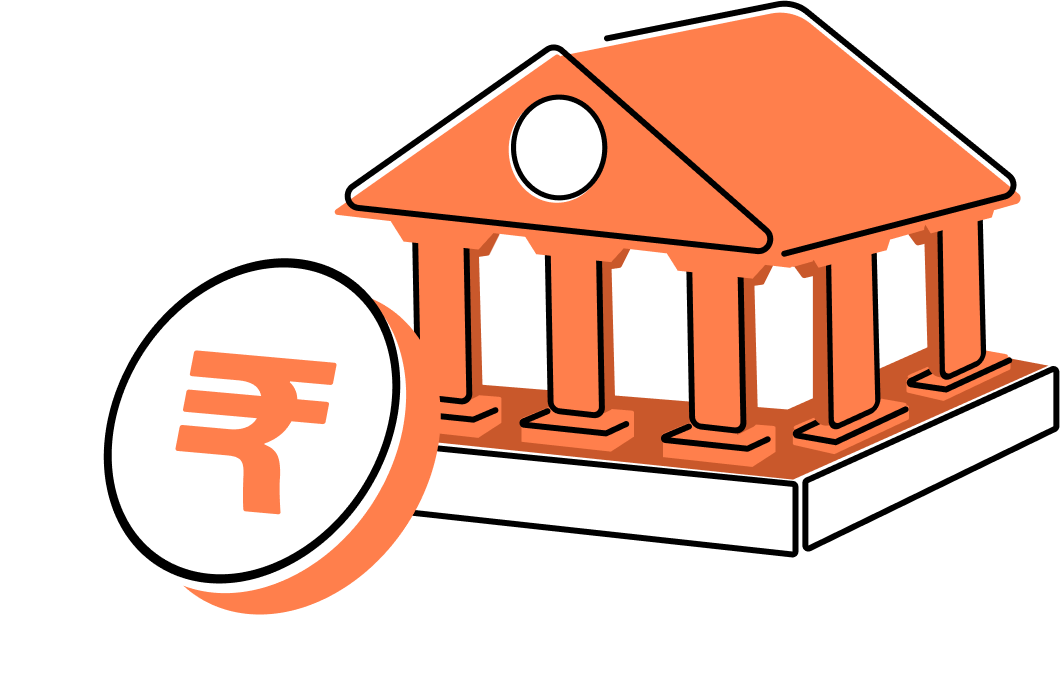
Here are some things that you need to note before you submit this form -
The Composite Claim Form (Non-Aadhaar) is applicable when your Aadhaar number and bank account details are not seeded on the UAN portal.
In such cases, members need to get the form attested by their employer before submitting it to the concerned EPFO office.
Income Tax (TDS) is deducted if the service is less than 5 years (60 months).
The total number of years you have been in service will be counted. So, in case you have changed multiple jobs, it is advisable to merge all PF accounts.
Employee Provident Fund (EPF) refers to the monthly contribution made by both the employee and the employer at a fixed rate. The allowance is provided for the employee's retirement benefits.
When you join a company, your employer creates an EPF account on your behalf. Once the EPF account is established, a Universal Account Number (UAN) and a member passbook are issued.
Employees can withdraw the corpus amount at the time of retirement to cover their retirement expenses. Employees can also make withdrawals for emergencies or for purchasing a property. They can use their UAN anytime to check their balance and manage their account.
But in case you don’t have your UAN, and are searching for a ‘PF balance check without UAN number’, you now know how to complete this process.
Experience Rewards with Every Swipe
Finance and Banking Articles
Balance Enquiry Numbers Guide
Tax, Filing & Linking Guide
Aadhaar Card Help and Update Guides
Disclaimer
The starting interest rate depends on factors such as credit history, financial obligations, specific lender's criteria and Terms and conditions. Moneyview is a digital lending platform; all loans are evaluated and disbursed by our lending partners, who are registered as Non-Banking Financial Companies or Banks with the Reserve Bank of India.
This article is for informational purposes only and does not constitute financial or legal advice. Always consult with your financial advisor for specific guidance.
Was this information useful?