Aadhaar Paperless Offline e-KYC Verification
With the e-KYC service, you can get your identity authenticated and instantly verified without even revealing your Aadhaar number. What’s more? You can even choose the data that you want to share with any agency and the entire process can be done in a few minutes!
For more details about Offline -KYC, please click here.
Steps to Follow for e-KYC Verification
To verify your offline e-KYC, you’ll have to visit the UIDAI website and Money View’s webpage. Just follow the steps in each of the sections below carefully to stand the best chance of successful verification:
Section 1: How to Download Your e-KYC ZIP File on UIDAI Website
- Visit the UIDAI (Aadhar) Website here: https://resident.uidai.gov.in/offline-kyc
- Enter your Aadhar Number and the Captcha. Then, click on “Send OTP”
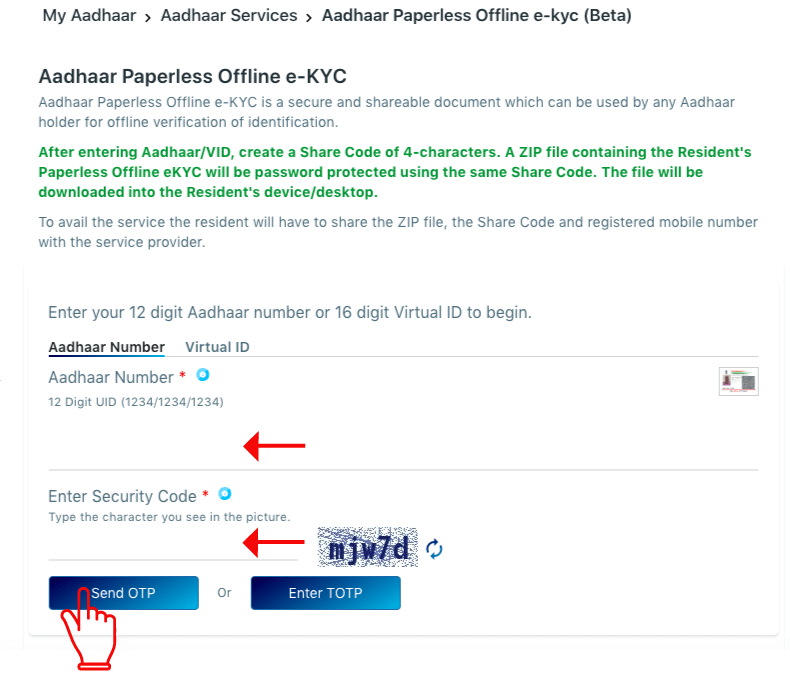
- On the next screen, enter a 4-digit Share Code (a unique PIN of 4 characters to secure your eKYC file)
- Enter the OTP sent on your registered mobile number.
- Click on “Download”
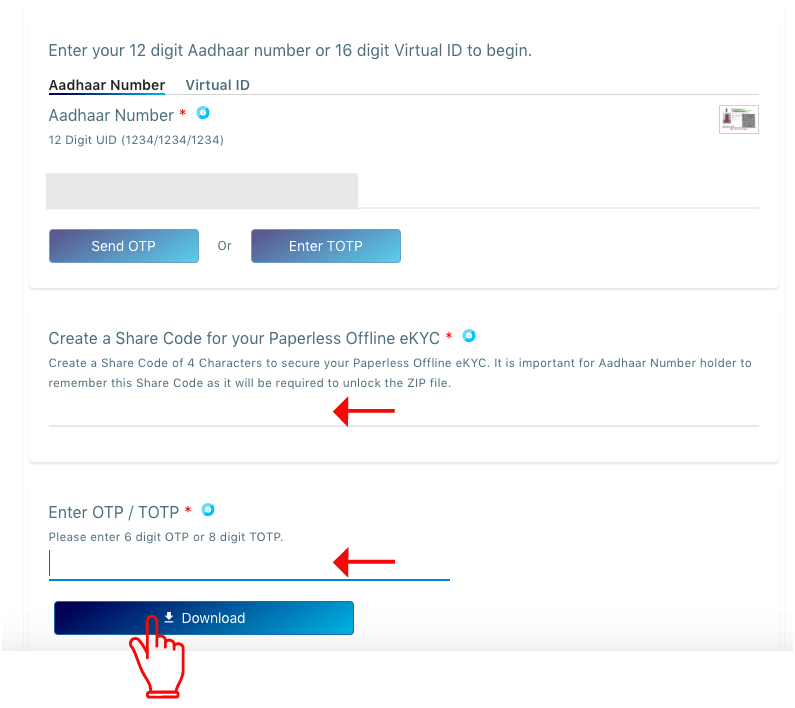
Section 2: How to Upload Your e-KYC ZIP File on Money View’s Website
-
- A ZIP file containing your Paperless Offline eKYC will be downloaded in your system/smartphone. This file will be password- protected with the same 4-digit Share Code that was set by you previously. You can find the file in your system downloads/device file manager. It will be named like “offlineaadhaarXXXXXX.ZIP”
System Downloads:

Device Downloads/Files:
Downloaded files can be found in My Files -> Downloads
You can search there using “offlineaadhaar” text in the search option.

or
if you have File Manager - A ZIP file containing your Paperless Offline eKYC will be downloaded in your system/smartphone. This file will be password- protected with the same 4-digit Share Code that was set by you previously. You can find the file in your system downloads/device file manager. It will be named like “offlineaadhaarXXXXXX.ZIP”
- Click on “Internal Storage” inside File Manager/Files
- Search the ZIP file using “offlineaadhaar” text in the
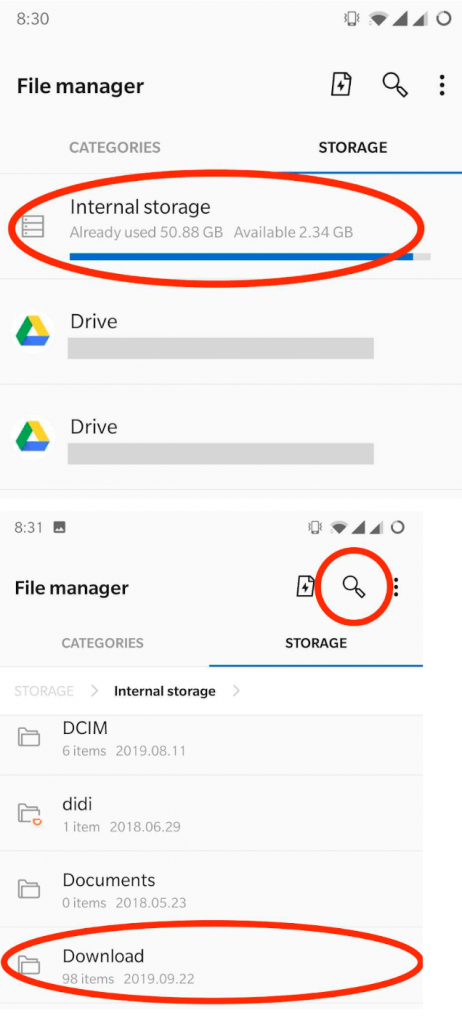
- Please upload this ZIP file and provide us the 4-digit Share Code to process your Paperless Offline eKYC.
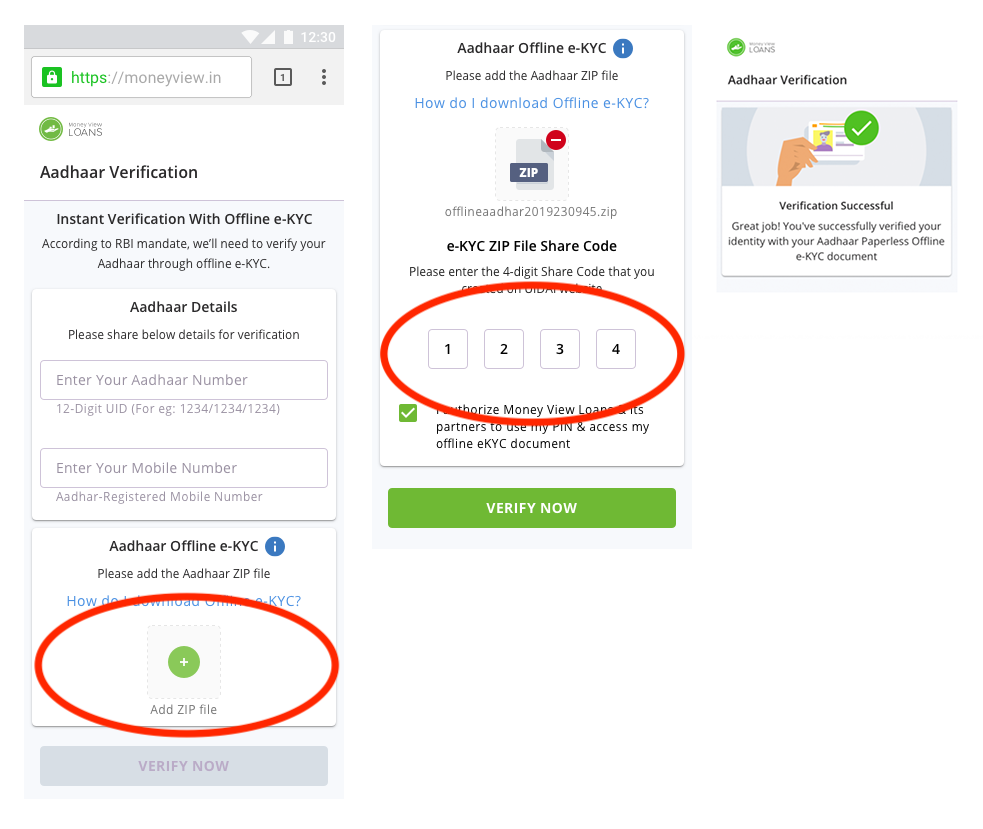
Note: The 4-digit Share Code is the same number you entered in “Create a Share Code for your Offline Paperless e-KYC” section on the UIDAI Website before downloading the file.