Home
>
e-Aadhaar Download
Aadhaar Card has become an essential document which is useful as proof of identity or even as proof of address. An Aadhaar number is a necessary proof that is required for any subsidies that the Government of India or other state's governments transfer to individuals.
However, it may be difficult and not practical to carry the hard copy of your Aadhaar Card as there are risks of misplacing or losing the document. Or there could be occasions where you haven’t received the hard copy of your Aadhaar.
There is an easy solution to this problem. You can download and secure your E-Aadhaar online.
Aadhaar Cards issued more than a decade ago can now be updated free of cost from March 14, 2023, to June 14, 2023. Upload the proof of identity & proof of address documents for free at the Aadhaar Portal. The update will attract the usual Rs. 50 charge at Aadhaar Seva Kendras.
In order to secure yourself an e-Aadhaar Card, there are various methodologies you can adopt, the most significant of which are as mentioned below.
The first methodology and undoubtedly the most convenient is to download your e-Aadhaar via your already existing Aadhaar number. In order to do this, follow these steps.
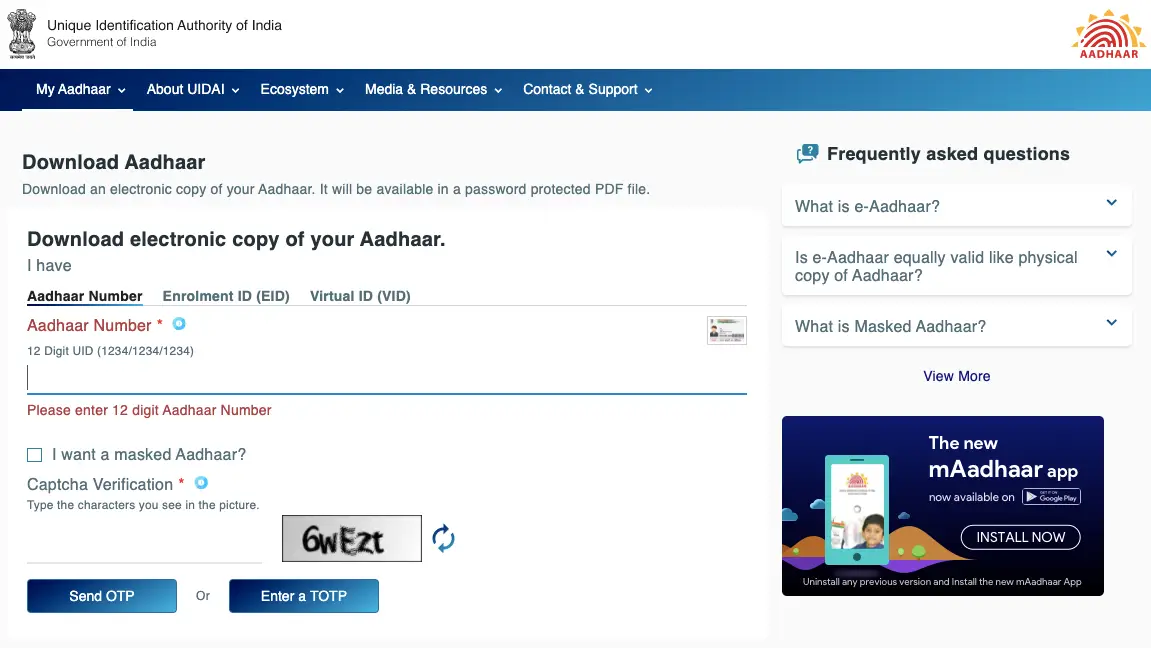
The next methodology you can adopt to download your e-Aadhaar is by using your pre-existing VID. In order to do this, simply follow the outlined steps.
However, do note that in this methodology, your e-Aadhaar will be password protected in PDF format, and its default password will be the first four letters of your name in UPPERCASE followed by your year of birth in YYYY format.
The next methodology to download your e-Aadhaar is via your pre-existing EID. Follow the below-mentioned steps to do this.
Last but not least is downloading your e-Aadhaar via your full name and date of birth, essentially by conducting a database search. In order to do this, follow these steps.
In simple terms, e-Aadhaar is an alternative format of the physical Aadhaar Card, which is generated electronically and digitally signed by the competent authority of UIDAI or The Unique Identification Authority of India.
Thus, quite simply, e-Aadhaar is an electronic substitute of the physical Aadhaar Card made available to all Indian citizens, and it is equally effective in nature.
Aadhaar Card Help and Update Guides
Best Personal Loan Resources
Credit Card Insights
Banking & Investment Tips
Tax, Filing & Linking Guide
Finance and Banking Articles
Disclaimer
The starting interest rate depends on factors such as credit history, financial obligations, specific lender's criteria and Terms and conditions. Moneyview is a digital lending platform; all loans are evaluated and disbursed by our lending partners, who are registered as Non-Banking Financial Companies or Banks with the Reserve Bank of India.
This article is for informational purposes only and does not constitute financial or legal advice. Always consult with your financial advisor for specific guidance.
Was this information useful?