Home
>
How to Check Bank Balance Online
7 January 2026
Digital technology has simplified several chores that previously required both time and effort. You don't need to go to the bank to do financial or banking transactions, for example. You can transfer money, check your account balance, deposit money, and do other things with the press of a button.
Because we frequently conduct transactions, we must keep track of our bank balance. Checking your bank account regularly keeps you informed of any possible mistakes or frauds. Email, push notification, SMS, net banking, Unified Payment Interface (UPI), and other means can all be used to check one's bank account balance.
Let us learn how you can check your bank account balance in 8 easy steps.
Keep the following points in mind when checking your bank account balance:
To begin, make sure your mobile number is registered with the bank.
To receive and send SMS and make phone calls, the mobile number must be active.
Use a smartphone. The reason for this is that you can use different apps, such as banking apps or UPI apps if you have an active internet connection.
Your ATM or debit card should also be linked to your bank account.
You should also have activated internet banking services.
The most common way is to use the net banking service to check your account balance. To use this feature, go to the relevant bank's official website on your phone and log in.
If this is your first visit, you must first register by clicking on the ‘register' or 'first time user' tabs.
Follow the steps below to register -
Enter your account number, cell phone number, email address, debit card number, and CVV number. Submit the form. A one-time password (OTP) will be generated.
Enter the username (new) and password after entering the OTP that was delivered to your registered mobile number. The account is now set up.
To access your bank account, select 'login' from the drop-down menu. You can check your account balance online at any time with net banking. It also allows you to carry out a variety of banking activities and transactions.
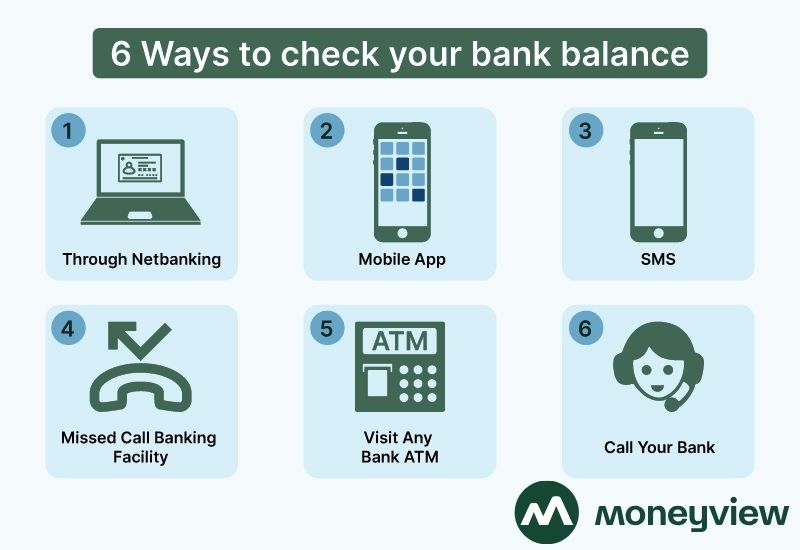
You can also use an ATM to check your account balance. You can enter your ATM card or debit card and follow the on-screen instructions by going to a local ATM.
It is recommended that you utilize your own bank's ATM or an ATM network affiliated with your bank. Other ATMs usually impose fees even if you don't withdraw money. Additionally, if you use a foreign ATM, your bank may charge you additional costs. It is possible to be charged for checking your balance at a foreign ATM.
The instructions below will show you how to check your ATM balance —
Swipe your ATM/debit card
Enter your ATM pin, (four or six digits)
Choose the "Balance Enquiry Option" from the drop-down menu.
Complete the transaction.
The RBI has currently imposed a limit on the number of free transactions per ATM card. A balance inquiry is also considered a transaction. After you've used up your free transactions, you'll have to pay a transaction fee for each transaction made during that month.
As a result, ATM cards should only be used for cash withdrawals or other services. You can check bank account balances by mobile or various online methods that are both convenient and cost-effective.
Sending a text message is one of the easiest ways to check your account balance. The majority of institutions offer this service to account holders. You can request a rapid balance update at any moment once the bank has extended this service.
The account balance information is sent to you by text message. The message alerts should be turned on automatically. Whenever there is a financial transaction on your account, you will be notified immediately.
You'll also get the most recent balance information. Message alert service is the name of the service provided by banks. Your phone will receive push notifications as a result of this.
When a customer makes a missed call using their registered mobile numbers, banks send balance update notifications. However, the following information is required to get missed call balance updates:
The most significant condition for this process is that you have a registered mobile phone number. You will only receive balance updates if your phone number is registered with the bank.
To make a missed call or receive an SMS, the phone number must be active.
This service should be available through your bank.
Call your bank to check your balance if you prefer a more traditional method. Although you may need to contact during certain hours to speak with a live person, most banks have automated systems that deliver account information 24/7.
It may take some time to get used to those systems (you may need to first establish a PIN, among other things). However, once you're up and going, it will become second nature.
One of the most convenient and simple ways to check account balance is through UPI and other banking apps. If you don't want to install several banking apps, the UPI app is a smart choice.
Follow the instructions below if you're a first-time user:
Download and install any UPI app on your phone.
Verify that the SIM card associated with the registered mobile number is active and has sufficient balance to send an SMS from a UPI app-enabled mobile device.
If your phone has a dual SIM, you'll be required to enter your bank's name and the registered mobile number as soon as you launch the app.
To validate your phone number, the app will send you an SMS.
After successful verification, you'll be prompted to create a unique PIN (different from the ATM card PIN) and a unique UPI ID.
Create a four-digit UPI code according to your preferences. The registration process is now complete.
Please note that if you've already created a UPI ID for a specific app, you can use it across all UPI apps. Some apps will also ask for your email address. It's possible that the email address isn't the same as the one on file; it could be different.
To check your account balance, open the UPI app and select 'check account balance.' When you enter your UPI pin, the balance will be automatically shown. There is no cost to check your balance using UPI.
Rather than manually checking your bank account balances, you can have your bank send you information when something happens. This adds an extra layer of protection to your account.
Set up alerts so that your bank sends you an email or text message when your account balance falls below a certain threshold or when a major withdrawal occurs.
You may tailor the types of communications you receive as well as the monetary amounts that are relevant to you. If you have alerts set up, you can assume everything is fine until you hear from your bank.
When you open an account with a bank, they usually give you a passbook. The passbook contains information on all of your account's transactions as long as you regularly update it. You can check the balance of your account by opening your passbook.
The list of all debit and credit transactions can be viewed. As a result, it's critical to keep your passbook up to current at all times. You must, however, visit the bank each time you want to update your passbook.
You must pay attention to the type of balance you see while checking your bank account. Most banks display an available balance (which tells you how much you can spend or withdraw today) as well as a total account balance whether you go online or use the bank's app.
There are several advantages of checking your balance on your phone, such as
There are no geographical limitations to checking your bank balance over the phone. You can do it from almost anywhere in the world.
There are no time constraints. Toll-free numbers and Missed Call services are available 24 hours a day, seven days a week.
You save time by not having to visit your bank branch to confirm your bank balances.
It is a convenient way to check the bank balance. This service is only available if you register your mobile phone number with the bank. As a result, there is no way for a third party to learn about your bank balance.
Customers with SBI accounts can take advantage of a variety of banking services. You can get a mini statement, check your account balance, and execute various bank operations.
The following are several methods for checking the balance of an SBI account.
SBI Toll-free Number for Missed Calls and SMS
SBI ATM
Customers with an SBI account can now use an ATM card to view their account's available balance. You must go to a State Bank of India ATM and complete the instructions outlined below:
Swipe your SBI ATM/debit card.
Enter your ATM PIN (four digits long).
Choose the "Balance Enquiry Option" from the drop-down menu.
Finish the transaction.
You can also check your most recent ten transactions by selecting the "Mini Statement" option. The SBI ATM will print a receipt for your account's previous ten transactions. SBI account customers can now check their account balance at any other ATM.
SBI Net Banking
SBI account holders can use the net banking service to check their account balance online. Using the login ID and password, you can access your SBI online banking account.
Customers often have access to a wide range of services through online net banking. Balance inquiry, house loans, mortgage loans, funds transfer, and personal loans are just a few of the services available.
SMS Service by SBI
Customers of SBI can link their mobile number to their bank account. They must then register for the SMS service and check the balance of their account. The registration SMS format is as follows:
Send "REG" <space> "Account Number" to 0922348888
A confirmation message will be sent by SBI. This facility may now be used to check SBI account balances, mini statements, checkbook requests, and many other things.
Users of SBI bank credit cards can send an SMS to check their balance and other information. You can obtain information by sending a text message in the format - BAL XXXX to 5676791.
SBI Passbook
Every account holder receives a passbook when they open an account with the State Bank of India. By going to the bank, you can update your passbook. It allows you to view all of your transactions as well as your current account balance.
Mobile Banking Services
SBI provides its customers with mobile banking services via a variety of mobile apps. SBI Anywhere, SBI Quick, SBI Online, and SBI Anywhere Saral are the apps in question.
To download the app, clients must have a smartphone (android or iOS) device. These apps offer a variety of banking services, including balance inquiries, account statements, cash transfers, and the ability to open a fixed deposit account, among others.
Mobile Apps by SBI
1. SBI Anywhere
Customers of SBI will benefit from this app. You can use your mobile banking credentials to log in and use the services.
2. SBI Online
This app is only available to SBI account holders. The SBI online banking portal is simple to use. This app's interface is similar to that of the desktop website. You may simply access banking services by logging in with your net banking credentials.
3. SBI Anywhere Saral
Customers of SBI corporate internet banking can use this app. Customers of SBI bank who want to check their balance can't use this app.
To make banking more convenient for its consumers, HDFC Bank offers a variety of services. You can get a mini statement, check your account balance, and execute various bank operations. The following are the many methods for checking the balance of your HDFC account.
Customers can call the HDFC balance inquiry toll-free number, 18002703333, to check their account balance.
Customers can acquire a small statement by calling the HDFC hotline, which is 18002703355.
Customers can also phone the balance inquiry hotline, 022-61606161, to check their HDFC bank account balance. You must first choose the language after dialing this number and then follow the IVR instructions.
For SMS banking services, the mobile number must be registered with the bank. You will receive a notice stating that your phone number is not registered with HDFC Mobile Banking Services if the number is not registered.
Net banking allows HDFC account holders to immediately check their account balances.
Using your 'Customer ID' and PIN, you can access your HDFC online banking account.
After logging in, go to the dashboard and click on 'Account Summary.'
This displays a summary of your current account balance.
It also allows you to examine prior transactions, the HDFC mini statement, fund transfers, and balance transfers, among other things. As a result, HDFC online banking offers a wide range of services to its clients.
Customers with HDFC bank accounts can use an ATM card to view their account's available balance. Another handy option is to go to the local HDFC or other bank ATM. To check the balance of your HDFC bank account, follow the instructions below.
Put your HDFC debit card in the slot.
Enter the HDFC ATM pin (four digits long).
Select 'Balance Enquiry Option' from the drop-down menu.
The account balance will be displayed on the screen, and a receipt will be produced.
Finish the transaction.
You can print a tiny account statement if you wish to review the previous few transactions. It includes the three prior debit or credit transactions.
SMS Service by HDFC
Account holders can send an SMS to their registered mobile number to inquire about their HDFC bank account balance. The following is the SMS format for checking the balance of your HDFC bank account:
SMS 'BAL' to 5676712 to check your balance.
SMS 'TXN' to 5676712 to get a mini statement.
An SMS with the current account balance will be sent to you.
Every account holder receives a passbook when they open an account with HDFC Bank. You may quickly update your passbook by going to the local bank location. It allows you to view all of your debit and credit transactions as well as your current account balance.
The HDFC mobile banking app provides access to HDFC bank's mobile banking services. This program is extremely user-friendly and quick to use. To download the app, the consumer must have a smartphone (android or iOS) device.
These apps offer a variety of banking services, such as checking your balance, viewing your account statement, transferring payments, and creating a savings account, among others.
Bank of India offers a variety of banking services to its consumers. You can check your account balance, open a new account, make payments, and perform a variety of other banking transactions. It provides mobile banking and SMS services to its consumers. The following are the methods for checking the balance of your Bank of India account:
Bank of India account holders can use the net banking service to check their account balance. Using the login ID and password, you can access your BOI net banking account.Net banking and mobile banking credentials are the same.
Customers can use online net banking to access a variety of services. Balance inquiry, account statement, and funds transfer are just a few of the services available.
Every account holder receives a passbook when they open an account with Bank of India. The passbook keeps track of all transactions since the account was opened. You must, however, update your passbook every time you visit a bank branch. As a result, this method of checking account balances is no longer popular, as customers prefer to check their balances online.
However, electronic passbooks for your account statements are available from BOI through which you can download the statement on your phone.
Account holders must use the Star Connect Mobile Banking on SMS facility to inquire about their BOI account balance via SMS. The steps for using the SMS banking service are as follows:
Go to the BOI website and select Mobile Banking from the drop-down menu.
Select the Star Connect Mobile Banking Link from the drop-down menu.
Use your net banking credentials to log in.
Enter the registered mobile phone number.
Select 'Set SMS Password' from the drop-down menu.
Create a four-digit password.
Customers with a BOI account can check their account balance using an ATM card. You can accomplish this by going to a BOI or any other bank ATM near you. To check the balance of your Bank of India bank account, follow the instructions below:
Swipe your BOI ATM card.
Enter your ATM PIN (four digits long).
Choose the 'Balance Enquiry Option' from the drop-down menu.
The account balance will be displayed on the ATM's screen.
Finish the transaction.
You can print a mini statement if you wish to review the previous few transactions. The previous 10 account transactions are printed on the ATM print receipt.
BOI provides national and international customers with mobile banking services. To download the app, the consumer must have a smartphone (android or iOS) device. BOI BTM, BOI StarToken, and BOI StarGlobal are three of the company's most popular apps. Customers will find it very convenient to check their account balance using these apps.
BOI BTM and BOI StarToken both provide similar services. You can use your mobile banking credentials to log in to the app. These apps offer a variety of banking services, including balance inquiries, funds transfers, mini statements, and more.
The BOI StarGlobal app offers the same features. This app, however, is for BOI clients whose accounts are located overseas.
PNB customers can take advantage of a variety of banking services provided by Punjab National Bank. You can get a mini statement, check your account balance, and execute various bank operations. The following are the many methods for checking the balance of your PNB account:
Net banking is a service that allows PNB account users to check their account balance.
When you open a PNB bank account, you can enroll in the net banking service.
Using your 'User ID' and password, you can access your PNB net banking account.
After logging in, go to the dashboard or the top menu and select 'Account Summary.'
This displays a summary of your current account balance.
You can also use online banking to sign up for PNB's e-statements service. Customers can use online net banking to access a variety of services. For example, balance inquiry, fund transfer, and other services are available.
Customers can also call the toll-free number, 18001802222, to verify their PNB account balance. This number must be dialed, the language selected, and the IVR instructions followed.
Give a missed call to 18001802223 (toll-free number) or 01202303090 to check your PNB account balance.
Only the customers who have registered their m number with PNB are eligible for this service. You will receive SMS alerts after registering. You can register your phone number at a PNB branch near you.
Account holders can send an SMS to their registered mobile number to inquire about their PNB balance. The SMS format for checking the balance of a PNB account is as follows:
'BAL' 'Account number' and send it to 5607040
Every account holder receives a passbook when they open an account with Punjab National Bank. By going to the bank, you can update your passbook. It allows you to view all of your transactions as well as your current account balance.
Customers with PNB accounts can check their account balances using an ATM card. You must go to a PNB ATM or any other bank ATM in your area. To check the balance of your PNB account, follow the steps below:
Put the PNB ATM/debit card in the slot.
Enter the PNB ATM pin (four digits long).
Choose the 'Balance Enquiry Option' from the drop-down menu.
The account balance will be displayed on the ATM.
Finish the transaction.
With its few active apps, Punjab National Bank provides mobile banking services to its customers. These apps allow you to make online purchases and check your account balance. To download the app, customers must have a smartphone (android or iOS) device.
These apps offer a variety of banking services, including balance inquiries, account statements, and cash transfers, among others. Account holders can check their account balance using the PNB mobile apps listed below.
PNB mBanking
Customers of Punjab National Bank would benefit from this app. You can use your mobile banking credentials to log in and use the services.
PNB MobiEase
SMS Banking, USSD Banking, and Missed Call Banking are all possible with PNB MobiEase. There is no need for 3G data, WiFi, or internet access for this facility. This app, however, is only available for Android users.
mPassbook from PNB
Account holders can check their account balance using an e-passbook provided by PNB. You can use the app to view both micro and detailed statements. It also gives you the option of saving a detailed statement to your phone.
Axis Bank serves a huge number of customers with a variety of products and services, as well as a variety of facilities. Balance checks, fund transfers, and many other services are available.
Axis Bank Toll-free Number and Missed Call Service
Customers can call the Axis bank balance inquiry toll-free numbers, 18004195959 and 18004195858, to check their account balance.
Customers can access a mini statement by dialing 18004196969 or 18004196868.
Customers can make a missed call to the toll-free number, 08049336262, for immediate mobile recharge.
You can give a missed call or text ACT to 5676782 to start the mobile recharging service.
For SMS banking services, the mobile number must be registered with the bank. You must visit your nearest bank office to register your mobile number for the SMS banking service.
Net banking is available to Axis bank account holders who want to check Axis account balance.
When you open an account with Axis Bank, you can register for net banking.
Use your 'User ID' and password to access your Axis net banking account.
You may only check your account balance after checking in at the dashboard.
Customers can use online net banking to access a variety of services. Balance inquiry, account statement, funds transfer, balance transfer, and other services, for example, are available.
Account holders can stay up to date with Axis Bank SMS banking by receiving text alerts. It offers two types of SMS banking services:
Automatic alerts
SMS requests for non-transactional services.
Axis Bank Balance Enquiry, check status, and other non-transactional services are available.
Account holders can inquire about their Axis bank balance by sending an SMS to their registered mobile number. To check the balance of your Axis bank account, type 'BAL' 'Account number' and send it to 5676782
Every account holder receives a passbook when they open an account with Axis Bank. You may quickly update your passbook by going to the local bank location. It assists you in checking your latest account balance and all debit and credit transactions from the beginning.
Customers with an Axis bank account can check their account balance using an ATM card. You can do this by going to an Axis or other bank ATM near you. To check the balance of your Axis bank account, follow the instructions below:
Swipe your Axis ATM/Debit card.
Enter your ATM PIN (four digits long).
Choose the 'Balance Enquiry Option' from the drop-down menu.
The account balance will be displayed on the ATM's screen.
Finish the transaction.
Axis Bank offers a variety of mobile banking apps to its customers who want to use mobile banking services. Axis Mobile, BHIM Axis Pay, Axis OK, Axis Merchant App, and Axis Netsecure are the Axis bank apps. However, you can check your Axis bank balance using the following two mobile banking apps:
Axis Mobile
It's a mobile banking app that lets you check your balance, pay bills, open a savings account, and make fixed deposits, among other things.
Axis OK
This is a multilingual app that does not require internet access. You can use this app to get an E-statement, a checkbook, pay a credit card bill, block or unblock a credit card, and more. This app is available in a number of different languages.
You can check your bank balance from the comfort of your home in the following ways -
Using Internet banking
Calling the bank’s customer service number
Through the bank’s mobile banking app
Via SMS
SBI offers the following mobile banking apps to its customers -
SBI Anywhere
SBI Online
SBI Anywhere Saral
You can check your bank balance online by following the steps below: -
To begin, make sure your mobile number is registered with the bank
To receive and send SMS and make phone calls, the mobile number must be active
Use a smartphone. The reason for this is that you can use different apps, such as banking apps or UPI apps if you have an active internet connection
Your ATM or debit card should also be linked to your bank account
You should also have activated internet banking services
Balance Enquiry Numbers Guide
Credit Card Insights
Finance and Banking Articles
Disclaimer
The starting interest rate depends on factors such as credit history, financial obligations, specific lender's criteria and Terms and conditions. Moneyview is a digital lending platform; all loans are evaluated and disbursed by our lending partners, who are registered as Non-Banking Financial Companies or Banks with the Reserve Bank of India.
This article is for informational purposes only and does not constitute financial or legal advice. Always consult with your financial advisor for specific guidance.
Was this information useful?