
Punjab National Bank (PNB) is the second largest public sector bank owned by the government of India. It was founded in May 1894 and has its headquarters in Delhi. PNB has over 12,248 branches and 13,000+ ATMs all over the country.
As a PNB account holder, there are multiple ways for you to check your account balance -
| PNB Balance Enquiry Method | Number / Link |
|---|---|
|
Missed Call |
1800 180 2223 (Toll-free) 0120 230 3090 |
|
SMS |
+91-9264092640 |
|
|
5607040 |
|
Online Banking |
|
|
Mobile Banking |
PNB ONE App |
|
E-statement |
Call 1800 180 2222 or 1800 103 2222 to register for Email Statements Send the SMS <ESTMT><space><last 4-digits of your account number><space><Email ID> to 9264092640 or 5607040 |
|
Customer Care |
1800 180 2223 1800 180 2222 (Toll-free) 0120-2303090 (Tolled, for global users) |
This is the simplest way to inquire about your account balance. These numbers are functional 24X7 and you can call from anywhere in the world.
You can call any one of these numbers for any kind of account related service. Apart from English and Hindi, the services are also available in Tamil, Telugu, Kannada, Malayalam, and Punjabi.
You can avail self-service using the IVRS or also talk to the customer care associates if required.
There are several ways for customers to check for their PNB account balance, and they are:
PNB customers can inquire about their account balance by using Missed call services. To make use of the missed call services, you first need to have your mobile number registered with the bank. Once that is done, you can call any of the following numbers from your registered mobile number - 1800 180 2223
On dialing, your call will get disconnected after a few rings. You will immediately get an SMS on your number stating your PNB account balance.
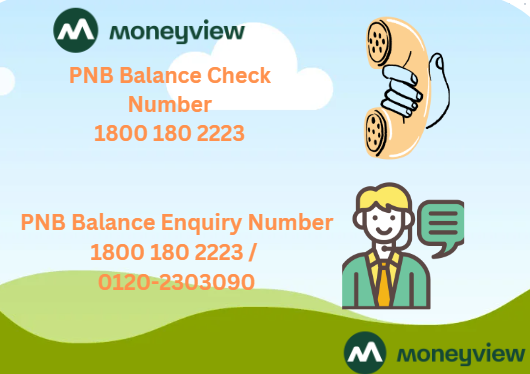
WhatsApp is probably the app that is most used for communication nowadays. Thus, PNB also caters to its customers on WhatsApp, giving informative and even non-financial services.
The prerequisite for using this service is that you need to get your WhatsApp mobile number registered with the bank. Now, add the number +91-9264092640 to your registered mobile number’s contacts, and send a ‘Hi’.
You can use this service 24X7 for enquiring your account balance.
Checking your account balance using the SMS service is an extremely easy and secure method. For this too, you need to first register your phone number with the bank, and opt for SMS alerts.
Once that is done, you just have to send a message with the specific keyword to the number 5607040. The keywords are mentioned in the table below -
| Service | Keyword |
|---|---|
|
Balance Enquiry |
<BAL><space><16-digit account number> |
|
Mini Statement Enquiry |
<MINSTMT><space><16-digit account number> |
|
Self Transfer of Funds |
<SLFTRF><space><fromA/C><space><to A/C><space><AMOUNT> |
|
Check Status Enquiry |
<CHQINQ><space><cheque number>< space><16-digit account number> |
|
Stopping Payment of Cheque |
<STPCHQ><space><16-digit account number> |
For example, in case of balance enquiry, just type <BAL><space><16-digit account number> and send it to the number 5607040.
We have apps for every service nowadays as they are easily accessible and can be securely used on our phones. For using the mobile banking services, you can conveniently download the PNB mobile app - ‘PNB ONE’, using your registered mobile number. These are the steps that you need to follow in order to use the app -
Download the PNB ONE app from the Play Store or the App Store
To register, click on ‘New User’
Enter your account number and choose mobile banking or both mobile and internet banking
Enter the OTP that you received in your mobile number
Register using Debit card or without Debit card as mentioned
Set your login password and TPIN
If you have successfully registered, you will get a success message with ‘User ID’
Click on ‘Sign in’, enter your ‘User ID’, and set your MPIN
Use these credentials to log into PNB ONE
You can use this app not only for enquiring about your balance, but also making transactions and all other banking services.
Internet banking makes every banking service accessible from your computer screen. Let’s take a look at the steps required:-
Go to the PNB internet banking website and click on ‘Retail Internet Banking’
Click on ‘New User’ and fill in your account number and date of birth
Choose the type of service you want and click on ‘Verify’
On the next screen, choose the type of facility (‘View only’ or ‘View and Transact’), input the OTP and click on ‘Continue’
Fill in your debit card number and ATM Pin in the next screen, and click on ‘Continue’
Set your ‘Login password’ and click on ‘Complete Registration’ after agreeing to the terms and conditions
When it is successful, you will get a message ‘Online Registration Successful’
Most of us use UPI apps for making payments nowadays. It is highly likely that your PNB account is connected to your UPI app for shopping or making regular payments. You can use these UPI apps to check your account balance as well.
Just follow the steps mentioned below -
Download the UPI app of your choice or open the UPI app you already have
Type in the 4-digit UPI Pin
Click on your bank account and then on ‘Check Balance’
The app will ask for your UPI Pin, and after you punch it in, your account balance will be displayed on your screen
Another way to check your account balance is to view your e-statement. There are many ways to view it -
You can login to PNB internet banking as mentioned above, and go to ‘Other Services’ → ‘Service Requests’ → ‘New Request’ → ‘Email Statement Registration’
To receive your e-statement on mail, type <ESTMT><space><last 4-digits of your account number><space><Email ID> to 9264092640 or 5607040 from your registered mobile number
You can also call on 1800 180 2222 or 1800 103 2222 to register for Email Statements
Another method to find out your bank balance is to visit your nearest ATM with your PNB debit card. Once there, you can follow these steps -
Insert your Debit Card into the ATM slot
Punch in your four-digit PIN when the ATM asks for it
Next, select the option to check your bank account balance which will then be displayed on the screen
Elevate Your Spending with Premium Credit Cards
It is a good habit to check your account balance regularly and there are many easy ways to do so. Doing this will help you to keep a track of your spending, which can help you to manage your finances better.
You should also check your account balance before writing a check to someone, or making any big purchase, to make sure you have enough funds. Now that you know of so many methods, you will be able to choose the way most suited to you.
Balance Enquiry Numbers Guide
High-Paying Jobs & Their Salaries Guide
CIBIL Score Check and Boost Guide
Credit Card Insights
Banking & Investment Tips
Aadhaar Card Help and Update Guides
Disclaimer
The starting interest rate depends on factors such as credit history, financial obligations, specific lender's criteria and Terms and conditions. Moneyview is a digital lending platform; all loans are evaluated and disbursed by our lending partners, who are registered as Non-Banking Financial Companies or Banks with the Reserve Bank of India.
This article is for informational purposes only and does not constitute financial or legal advice. Always consult with your financial advisor for specific guidance.
Was this information useful?