Home
>
Axis Bank Balance Check Number

Account balance check is one of the most basic and most frequently used banking services. Axis Bank allows you to check your account balance through various methods.
Before we discuss each method in detail, here is a list of all the important numbers -
| Axis Bank Balance Enquiry Method | Balance Check Number / Link |
|---|---|
|
By Giving a Missed Call (Toll-free) |
1800 419 5959 (English) 1800 419 5858 (Hindi) |
|
Via SMS |
56161600 +91 99518 60002 |
|
On WhatsApp |
7036165000 |
|
Internet Banking |
|
|
Mobile Banking |
Axis Mobile App Axis OK App |
|
Customer Care |
1800 103 5577 |
As an Axis Bank customer, you can check your balance through many methods, both offline and online. This article will talk about all the options in detail.
Axis Bank has introduced online and offline banking facilities that allow you to check your account balance from anywhere.
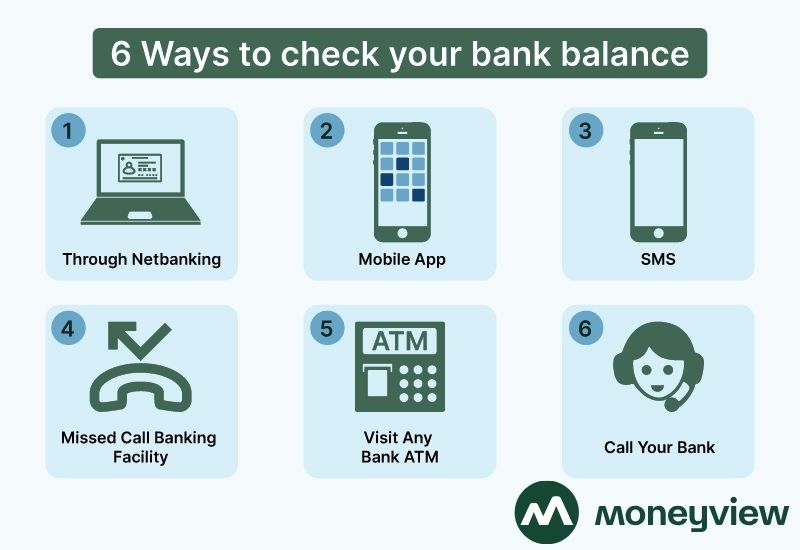
Here is the complete list of ways in which you can check your account balance:
Through Net Banking
Via SMS
Through Missed Call
Mobile Banking
Through Whatsapp
By Visiting the ATM
By Visiting the Nearest Branch
Through Third-Party Apps
Internet banking has made banking more accessible to everyone. It allows you to avail most services right from your laptop or your phone. This has become a widely used method for managing your funds.
Checking your account balance through internet banking is a fairly simple process. Here are the steps involved in it -
STEP-1: Visit the official internet banking website of Axis Bank and log in to your account using your ID and password.
STEP-2: Go to the ‘My Account’ section. You will be able to see your available balance on the dashboard.
Please note that you have to sign up for net banking to be able to use this service. If you still need to sign up, contact your nearest Axis Bank branch to do so.
If you do not have an active internet connection, you can use the SMS banking service. SMS banking is an offline service that can be carried out even if you do not have an internet connection. The Axis Bank balance enquiry numbers for SMS are -
You need to send an SMS in the format <BAL><space><Account Number> to any of the above two numbers. You will receive an SMS with your account balance on your registered mobile number.
Some points to note are -
You can type the whole 15-digit account number or the last 3 digits.
The account number is optional. If you do not specify the account number, you will receive the account balance of your primary account, in case you have multiple accounts.
To instantly check your account balance, you can call Axis Bank’s toll-free number from your registered mobile number. The following are Axis Bank balance check numbers -
You can also get your mini statement through missed call services. The Axis Bank toll-free numbers for getting your mini statement are -
When you call these Axis balance check numbers, your call will be disconnected after a few rings. You will then receive your requested information as a text message on your number.
Another simple way of knowing your account balance is to call the Axis Bank customer care toll-free number, which is -
Once you call the customer care number, follow these steps to check your account balance -
STEP-1: Select the language of your choice.
STEP-2: Choose the ‘Banking’ option.
STEP-3: Enter the authentication details as prompted.
STEP-4: Once verified, your account balance will be notified to you.
Axis Bank provides two mobile apps that you can use to track your account activities, access banking services, and check your account balance. The apps are -
Axis Mobile
Axis Mobile is a safe banking application that offers hundreds of features that make banking simple. Please follow these steps to check your account balance on the Axis Mobile app -
STEP-1: Log in to the app using your credentials.
STEP-2: On the home screen, click on the ‘Accounts’ tab.
STEP-3: Your available account balance will be displayed on your screen.
Axis OK
Axis OK is a simple, secure, and multilingual app. The app and its services can be accessed offline, and it also allows you to choose the language you are comfortable with. Download the app on your smart device and know your balance hassle-free.
WhatsApp is one of the most popular communication apps used in India. Thus, many banks offer banking services through WhatsApp. To check your Axis Bank account balance, use this number -
Follow the instructions below to get your Axis Bank account balance through WhatsApp -
STEP-1: Save the number 7036165000 in your contacts and send a ‘Hi’ on WhatsApp. Please make sure that you send the message using your registered mobile number.
STEP-2: Click on ‘Account Balance’ to initiate a request.
STEP-3: Provide the required information as prompted, and your account balance will be displayed on your WhatsApp chat messages.
You can also check your account balance by visiting an ATM. Follow these steps to check your Axis Bank account balance at an ATM -
STEP-1: Visit your nearest Axis Bank or any other bank’s ATM with your ATM card.
STEP-2: Insert your card into the machine, select the language, and choose the ‘Balance Enquiry’ or ‘Check Balance’ option from the list of services.
STEP-3: Choose your account type, enter the 4-digit ATM PIN when prompted, and your account balance will be displayed on the screen.
You can also directly check your account balance at an Axis Bank branch. Axis Bank offers two ways to check your balance:
Placing a Request
Visit your nearest Axis Bank branch and request the bank officials to help you. They will provide your transaction details and bank balance. You might have to carry a verified ID and your account number for this.
Updating the Passbook
Take your passbook with you and get it updated at the bank branch. You will be able to view all your transaction details and your current account balance, as well.
The rise of digitalization has given way to several UPI platforms and apps that allow you to perform banking activities through their applications. You can view your account balance by following these steps -
STEP-1: Open your favorite UPI app and link your Axis Bank account to the app by providing your account details.
STEP-2: On the home page of the app, select the ‘Balance Check’ option.
STEP-3: Provide your UPI PIN and the app will display your account balance.
Axis Bank provides many methods to check your account balance. You can use any of these online or offline procedures to instantly check your available account balance.
There are several reasons why you should check your balance regularly -
It helps you track your spending habits.
It can help you build a better budget for yourself.
You can check if you have the necessary funds for upcoming payments.
You can check if the bank is depositing your interest on time.
It can help you plan for your future expenditures.
Checking your balance and updating your passbook from time to time is a great way to be at the top of your financial health.
Balance Enquiry Numbers Guide
High-Paying Jobs & Their Salaries Guide
Personal Loan by Income and Purpose
Credit Card Insights
Banking & Investment Tips
Disclaimer
The starting interest rate depends on factors such as credit history, financial obligations, specific lender's criteria and Terms and conditions. Moneyview is a digital lending platform; all loans are evaluated and disbursed by our lending partners, who are registered as Non-Banking Financial Companies or Banks with the Reserve Bank of India.
This article is for informational purposes only and does not constitute financial or legal advice. Always consult with your financial advisor for specific guidance.
Was this information useful?