Home
>
Airtel Balance Check Number

Dial *123# from your Airtel number to know your main balance.
6 Febrauary 2025
Airtel is one of India's most well-known network operators. Nowadays, combo packs are very common among customers that give them data balance, SMS, and call validity as well.
However, you also need to keep track of your balance and validity. You can do that using ‘secret codes’ or USSD codes, the Airtel Thanks app, missed call services, and also on the website.
Airtel has increased its Postpaid and Prepaid tariff plan prices by about 21%. Airtel offers monthly, quarterly, and annual plans, all of which are now costlier. The highest plan was their annual one at ₹2,999, which is now priced at ₹3,599. However, it still offers 2.5GB/day for 365 days
Here, we have listed out all the ways in which you can check your Airtel phone or data balance, active roaming packs, and more. Read on!
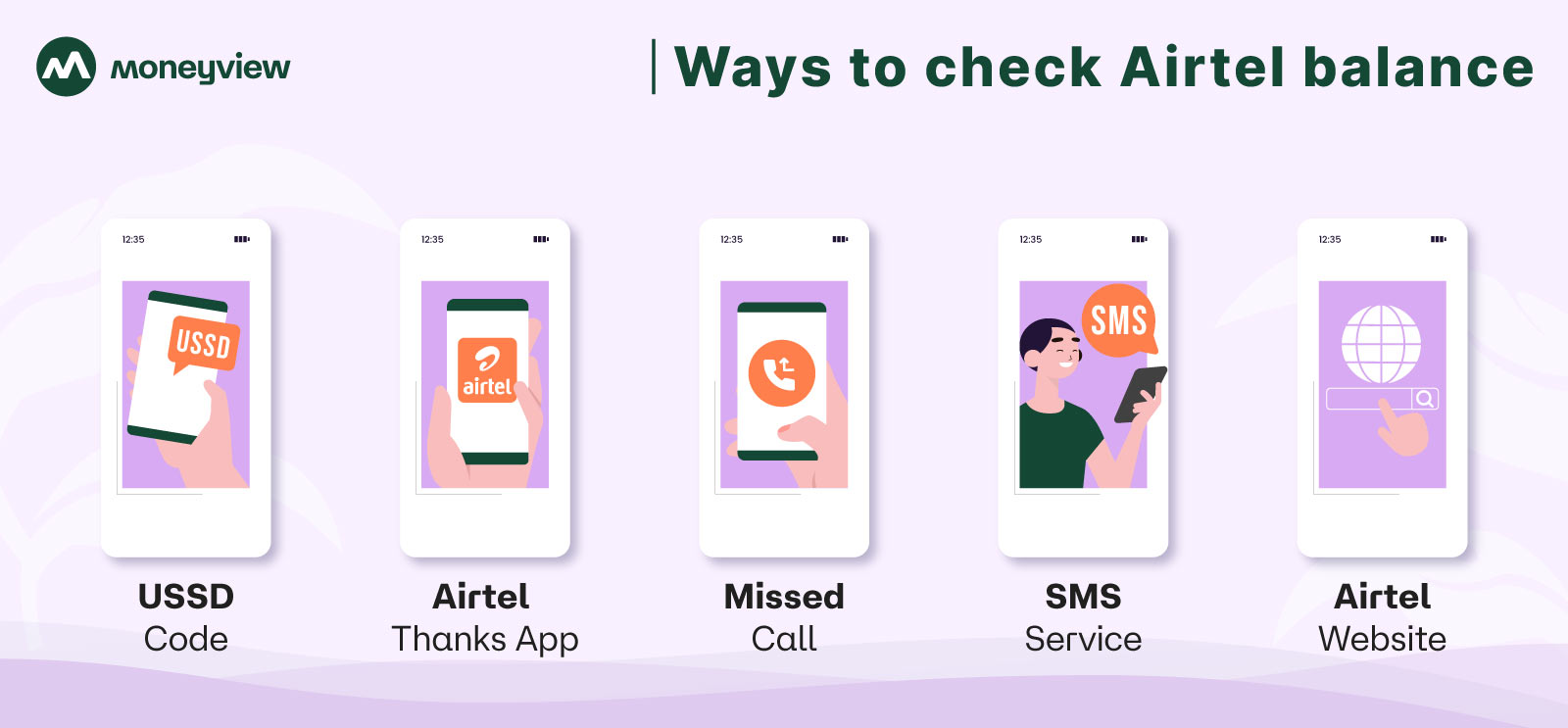
There are many user-friendly ways of checking your Airtel balance, validity, and data pack details -
USSD codes
Airtel Thanks App
Missed calls
SMS
Airtel website
Dongle
Airtel has increased its Postpaid and Prepaid tariff plan prices by about 21%. Airtel offers monthly, quarterly, and annual plans, all of which are now costlier. The highest plan was their annual one at Rs.2,999 which is now priced at Rs.3,599. However, it still offers 2.5GB/day for 365 days.
USSD codes are a quick and free method of checking your Airtel balance. You can do it even without an active internet connection. All you have to do is dial the code and press the call button from your Airtel number.
The codes for Airtel balance check are mentioned below -
Here's how to use USSD codes to perform your Airtel internet balance check.
You open your phone's dialer, enter the following codes, and press the call button.
*123# – Enter this code to verify the validity of your Airtel mobile number. It indicates when your next recharge is due.
*121# – This code is used by Airtel 3G and Airtel 4G customers to check how much data is left on their phones.
Once you enter these codes, you will be asked to download the Airtel Thanks App and after a few seconds, you will receive a set of options. These options include ‘Due Amount’, ‘Current Usage’, ‘Data Services’, etc. Follow the instructions to find out the necessary information.
These are the two most common USSD codes, but there are other ways to do an Airtel balance check as well.
| Airtel Service | USSD Code to dial |
|---|---|
|
Main balance check |
*123# |
|
Airtel number check |
*282# |
|
Airtel offers |
*121# |
|
Missed call alert service activation |
*888# |
|
Unlimited packs |
*121*1# |
|
Voice or roaming packs |
*222# |
|
Data balance check for 2G users |
*121*9# |
|
Talk time loan or data loan |
*141# OR 52141 |
|
SMS pack detail |
Dial *121*8#, then type 8 |
|
Gift services |
*141# |
|
Hello tunes |
*678# |
|
Facebook services |
*325# |
|
Twitter services |
*515# |
|
Free Wynk details |
Dial *121*8#, then type 6 |
|
Voice pack details |
Dial *121*8#, then type 7 |
The Airtel Thanks app is intended for smartphone users. You can use this app to check your postpaid bill, as well as your validity, and data balance.
Here are the steps you need to follow to use the app -
Download the app from the Google Play Store or Apple App Store
Register using your Airtel number and go to the ‘Services’ section on the bottom left.
Find details like your Airtel main balance, validity, data usage, etc.
If you have multiple Airtel numbers, you can track the services of all the numbers using the app.
You can also use the Airtel Thanks app to contact Airtel’s customer care, raise complaints, recharge your DTH, pay for external services, and more.
If you do not have the Airtel Thanks app, you can also use the missed call services to check offers and other services. Here are the numbers that you need to call from your Airtel number -
| Service | Number |
|---|---|
|
Offers on your number |
12131 |
|
Recharge codes |
123 |
|
Activate DND |
1909 |
|
Talk time loan or data loan |
52141 |
Sending an SMS from your Airtel number with some keywords is also an easy way to check your balance. Once you send an SMS, you will receive the information that you requested on your mobile.
If you are searching for an Airtel net balance check number, the following table will tell you about the services, keywords, and numbers to which you can send an SMS -
| Service | Keyword and Number |
|---|---|
|
Purchase a new service |
START to 121 |
|
Oup out of a service |
STOP to 121 |
|
Activate DND |
START 0 to 1909 |
|
Port your postpaid number |
PORT to 1909 |
|
Postpaid current plan check |
BP to 121 |
|
Postpaid due or pending amount check |
OT to 121 |
|
Postpaid bill payment check |
PMT to 121 |
|
Postpaid current plan usage check |
UNB to 121 |
|
Postpaid bill details |
Bill to 121 |
Apart from the Airtel Thanks app and USSD codes, you can also use the Airtel website for Airtel balance checks and Airtel data balance checks. Here is how you can do it -
Go to the Airtel website and log in with your Airtel number
You will receive an OTP using which you can access the website
On the dashboard, you will find your Airtel number or numbers on display
There, you can see the related information such as data balance, SMS balance, next recharge due, etc
All network providers allow multiple ways to check your main balance, data balance, validity, and other things. If you are a Jio SIM user, here is how to know your Jio balance. In case you are a Vodafone or BSNL user, you can read more about checking your Vodafone balance and your BSNL balance in the respective articles.
You can do an Airtel internet balance check from your dongle by following these simple steps -
Connect your Airtel dongle to your laptop and turn it on.
Enter the dongle’s IP address which is 192.168.1.1 into your browser.
When you press Enter, you will be taken to the login screen.
The default password is ‘admin’. Enter your information and click the login button.
You will now see the Airtel 4G dongle's user interface.
Navigate to the Information section and select ‘Data Usage. Your remaining balance, validity, and pack name will be displayed.
Simply use the Airtel Thanks application to check your Airtel balance. Follow these steps:
Install the Airtel Thanks app from the Google Play Store or the Apple App Store.
Log in to the app with your Airtel number and OTP. Now return to the home screen, where you will see the Airtel main balance.
You can also use USD codes to find out about your main Airtel balance. Simply dial *123# from your dialer app and you will see a pop-up message displaying your Airtel main balance.
Users can download and install the Airtel Thanks app and navigate to the home screen to view information about their SMS balance. Alternatively, you can obtain your Airtel SMS balance by dialing *121*7#.
Here are some popular recharge plans for Airtel users. These may differ based on cities -
|
Price |
Type of Plan |
Data |
Calls |
Subscriptions & Validity |
|---|---|---|---|---|
|
₹219 |
Prepaid |
3 GB |
Unlimited |
28 days Airtel Xstream |
|
₹349 |
Prepaid |
1.5 GB/day |
Unlimited |
28 days Hello Tunes |
|
₹649 |
Prepaid |
2 GB/day |
Unlimited |
56 days |
|
₹799 |
Prepaid |
1.5 GB/day |
Unlimited |
77 days Hello Tunes |
|
₹3,999 |
Prepaid |
2 GB/day |
Unlimited |
365 days JioHotstar Mobile (1 year) |
|
₹499/month + GST |
Postpaid |
50 GB |
Unlimited |
Google One (100GB) Hello Tunes Apollo 24|7 Circle Airtel Xstream Play Premium Blue Ribbon Bag |
|
₹549/month + GST |
Postpaid |
75 GB |
Unlimited |
Google One (100GB) Hello Tunes Airtel Xstream Play Premium Amazon Prime (6 months) JioHotstar Mobile (1 year) Fraud Detection & Spam Alerts Blue Ribbon Bag VIP Service Apollo 24|7 Circle |
|
₹699/month + GST |
Postpaid |
105 GB |
Unlimited |
Google One (100GB) Hello Tunes Airtel Xstream Play Premium Amazon Prime (6 months) JioHotstar Mobile (1 year) Fraud Detection & Spam Alerts Blue Ribbon Bag VIP Service Apollo 24|7 Circle |
|
₹999/month + GST |
Postpaid |
150 GB |
Unlimited |
Google One (100GB) Apple Music Airtel Xstream Play Premium Amazon Prime (6 months) JioHotstar Mobile (1 year) Apple TV+ Fraud Detection & Spam Alerts Hello Tunes VIP Service Blue Ribbon Bag Apollo 24|7 Circle |
|
₹1749/month + GST |
Postpaid |
320 GB |
Unlimited |
Netflix Standard Google One (100GB) Apple Music Airtel Xstream Play Premium Hello Tunes Apollo 24|7 Circle Apple TV+ Fraud Detection & Spam Alerts Amazon Prime (6 months) JioHotstar Mobile (1 year) Blue Ribbon Bag VIP Service |
Know Your Credit Score
Airtel provides easy-to-access services and information for its customers to make their life easier. From finding out your number to checking your data, there is a USSD code for everything. Now, you can conveniently access all the info you need by just dialing the right USSD code.
Yes. Airtel offers USSD codes for postpaid services as well. Here are the USSD codes. Postpaid current bill plan check SMS “BP” To 121 Postpaid due/pending amount check SMS “OT” To 121 Postpaid bill payment check SMS “PMT” To 121 Postpaid current plan usage check SMS “UNB” To 121
| Postpaid current bill plan check | SMS “BP” To 121 |
| Postpaid due/pending amount check | SMS “OT” To 121 |
| Postpaid bill payment check | SMS “PMT” To 121 |
| Postpaid current plan usage check | SMS “UNB” To 121 |
Balance Enquiry Numbers Guide
High-Paying Jobs & Their Salaries Guide
Disclaimer
The starting interest rate depends on factors such as credit history, financial obligations, specific lender's criteria and Terms and conditions. Moneyview is a digital lending platform; all loans are evaluated and disbursed by our lending partners, who are registered as Non-Banking Financial Companies or Banks with the Reserve Bank of India.
This article is for informational purposes only and does not constitute financial or legal advice. Always consult with your financial advisor for specific guidance.
Was this information useful?