Home
>
Vodafone Balance Check Number

Vi or Vodafone Idea Limited is one of the major telecommunications companies that has over 219.8 million customers in India. If you are a Vi customer, there are multiple ways for you to check your mobile balance and validity.
In August 2018, Vodafone India and Idea Cellular merged to become a new entity called Vodafone Idea Limited. This resulted in the formation of the largest Indian telecom operator, which has rebranded itself as Vi in India.
In India, the operator provides 2G, 4G, 4G+, VoLTE, and VoWiFi services. They have launched many new services and have tried to improve the experience of their existing users. Customers who use Vi can now check their Vodafone Balance in many ways. So, your search for ‘Vi balance check number of Vodafone’ will come to an end here!
If you are a Vodafone customer, this article lists the online and offline methods you can use to check your Vodafone balance. There are many ways to check your Vodafone balance -
| Check Your Vodafone Balance | Number / Link |
|---|---|
|
USSD code to check the main balance |
*199# |
|
Check balance via Mobile App |
Download the Vi App and register with your number |
|
Check your balance online |
Visit the official Vodafone website and sign in with your mobile number |
|
Through IVRS |
199 |
|
Using the Vodafone Whatsapp Chat |
Visit the Vi WhatsApp page |
If you are a Prepaid user and are searching for ‘Vi balance check number of Vodafone’, you can use the USSD codes mentioned below to check your balance.
| USSD Codes | Services |
|---|---|
|
*199# |
Check Main Balance |
|
dial *199# and choose the relevant option |
Check Internet Balance |
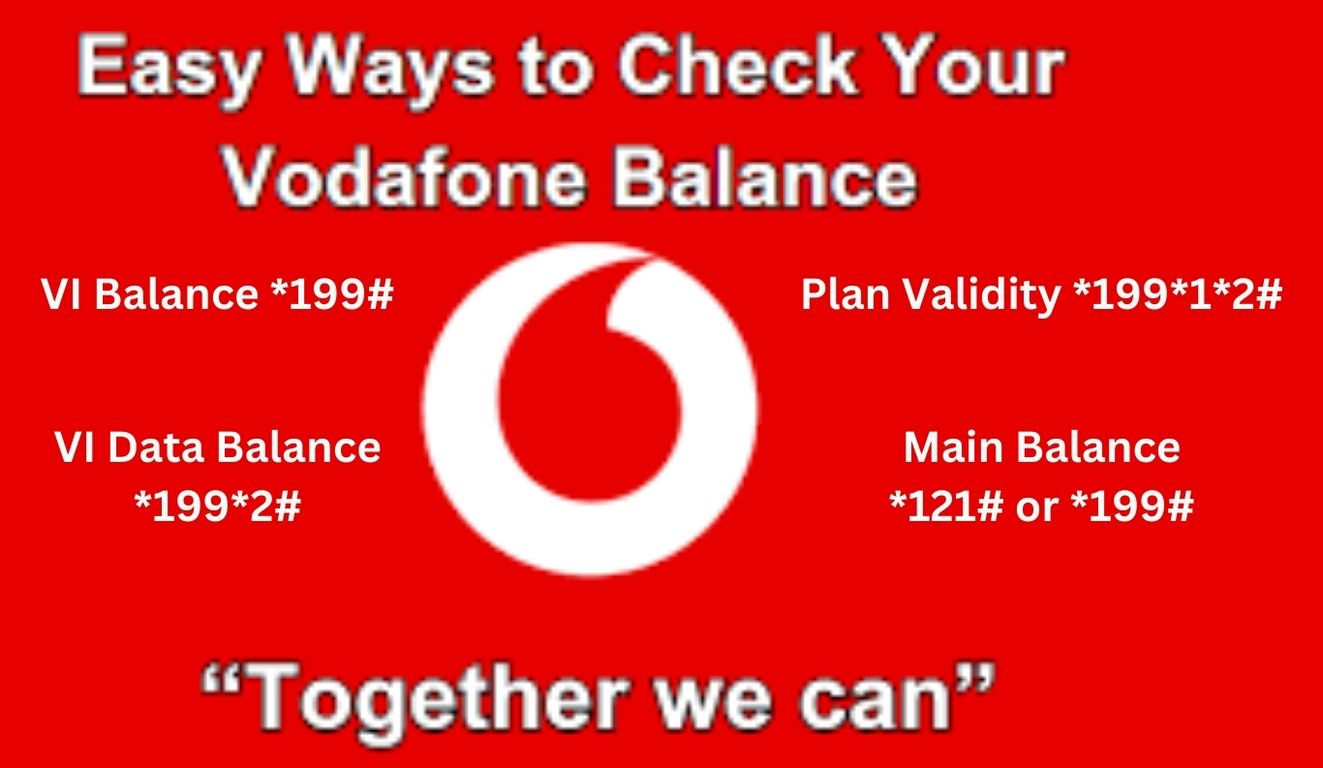
Another easy way to check your Vodafone balance is to do it on the Vi App.
Here's a step-by-step procedure to check Vodafone data balance:
STEP 1: Log in to the app using your Vodafone Idea phone number.
STEP 2: Following that, an OTP will be sent to your registered mobile phone number. Enter it to log in.
STEP 3: The main balance and validity of your phone number will be displayed on the app's home screen.
If you don’t have access to the Vodafone app, you can also check your balance and validity on the company’s official website.
Here is how you can do it-
STEP 1: Go to the official Vi website
STEP 2: Click on the ‘Sign in’ option in the top right corner of the website
STEP 3: Enter your Vi mobile number next
STEP 4: Log into your Vi account by entering the OTP that was sent to your mobile phone
STEP 5: You can now see your net balance, remaining internet balance, daily data limit, and validity
Vodafone users can also use the IVR Support to check their balance. Just follow these steps -
STEP 1: Dial 199 from your Vodafone number
STEP 2: Then choose an IVR language, and follow the instructions.
STEP 3: Dial the relevant digits mentioned according to the information that you require
You can also direct your call to a customer care executive.
Are you a postpaid user and want to know the outstanding bill on your phone number? There are two ways to check your Vodafone Idea Postpaid bill. They are -
Via the official website
Via the Vi app
Follow these steps to check your Vi postpaid bill on vodafone’s official website -
Go to Vodafone's official website.
Go to the ‘Postpaid’ tab and select ‘Pay Bill Online’
Type in your phone number and you will be able to view your bill by clicking on the ‘fetch and download your postpaid mobile bill’ option
Please note that this option stays dimmed and will only be clickable once you have entered your 10-digit postpaid mobile number.
The second way to check your postpaid mobile bill is by using the Vi app. Here is how you can do it-
Install the Vi App on your Android or iOS device
Log into the app using your Vodafone Idea mobile number
Type in the OTP that is sent to you on the same number to proceed
Now go to the ‘Main Menu’ → ‘Bills and Payments’ to see your postpaid mobile bill
Given WhatsApp’s importance and ease of communication, Vodafone Idea has empowered its customers to get information and updates via WhatsApp. Here is how you can use the Vi WhatsApp services to check your vodafone balance.
Go to the Vi WhatsApp page
Click on ‘Continue to Chat’
You can either continue to web whatsapp or download the application on your device
Change to the WhatsApp app on your device or log in with a QR code
Initiate a conversation on the Vi WhatsApp, and enquire about your balance
Additionally, you can follow these easy steps to register your phone number for updates on WhatsApp:
Visit the Vi WhatsApp number registration page
Enter your Vi mobile number and press ‘check status’
You will receive an OTP on your number
Enter the OTP sent to your number for verification
After successful verification, you can start conversing with Vi to know about your balance.
Another simple method to connect with Vi whatsapp services is by saving their whatsapp number 9654297000 on your mobile device.
Using these above methods, you can also opt for updates and offers which are special for your phone number.
Another way to quickly check your Vi number balance is using their Live Chat.
On the Vi website, click on the live chat option available on the right hand corner.
You will be directed to a new page where the personal Vi assistant will guide you
Select Prepaid/Postpaid option based on your needs
In the next step, choose ‘Balance’
You will be provided with 3 options.Click on ‘My Balance’
Provide your phone number, and then the OTP you receive for authentication
Post successful verification, the AI bot will display the details of your recharge including balance
| USSD Codes | Features |
|---|---|
|
*199*2*1# |
Check Main Balance |
|
*199*2*2# |
Check Internet Balance |
|
*199*1*3# |
4G/3G/2G Internet Offers |
|
*199*1*6# |
Chhota Credit |
|
*199*1*7# |
Recharge Offer |
|
*199*1*8# |
Voice, SMS, Roaming Offers |
|
*199*3*1# |
Activate Vodafone VAS Service |
|
*199*3*2# |
Deactivate Vodafone VAS Service |
|
*199*4# |
Get Vi |
|
*199*2*3# |
Last 3 Calls & SMS Details |
|
*199*2*4# |
Last 3 VAS Deduction |
|
*199*3*5# |
Emergency Talktime Credit Loan |
|
*199*3*3# |
Activate or Change Caller Tune |
|
*199*5*2# |
Unlimited Recharge Pack Offers |
|
*199*5*3# |
Combo Recharge Offers |
|
*199*5*4# |
Data Recharge Offers |
|
*199*5*5# |
International Roaming Recharge Offers |
|
*199*5*6# |
SMS Recharge Offers |
On the company's official website, you can also check your Vodafone Data Balance and Validity.
Go to the official Vi website
Click on the "Sign in" option in the top right corner of the website.
Enter your Vi mobile number next.
You can then log in to your Vi account by entering the OTP that was sent to your mobile phone.
You can now see your net balance, remaining internet balance, daily data limit, and validity.
You can also use the Vi application to instantly check your balance and validity. Here's a step-by-step procedure:
In the Google Play Store app, look for Vi.
By clicking the Download button, you can install the app on your smartphone.
Log in to the app using your Vodafone Idea phone number. Following that, an OTP will be sent to your registered mobile phone number. Enter it to log in.
The main balance and validity of your phone number will be displayed on the app's home screen.
Vodafone India provides its customers with an informative and simple-to-use 'My Vodafone' App. Customers can get service on the go thanks to the mobile app, which is available on iOS, Android, and Blackberry platforms.
Vodafone postpaid and prepaid customers can both use the app. The My Vodafone app allows you to pay your phone bill, recharge your prepaid account, track service requests, and even subscribe to the best deals.
The app allows for real-time integration with Vodafone systems for accessing billing, recharge, and data consumption information, providing all the information on the go. However, in order to register, the app requires Vodafone Data Connectivity.
You can easily port your mobile number to Vodafone Idea from your phone or desktop.
First generate your UPC code by sending to 1900
You can then click here to type in all your details to complete the request
Alternatively, you can also do it by visiting your closest Vodafone Idea store
Don’t forget to take your valid Identity and Address Proof along with you.
Balance Enquiry Numbers Guide
Aadhaar Card Help and Update Guides
Best Personal Loan Resources
Credit Card Insights
Banking & Investment Tips
Disclaimer
The starting interest rate depends on factors such as credit history, financial obligations, specific lender's criteria and Terms and conditions. Moneyview is a digital lending platform; all loans are evaluated and disbursed by our lending partners, who are registered as Non-Banking Financial Companies or Banks with the Reserve Bank of India.
This article is for informational purposes only and does not constitute financial or legal advice. Always consult with your financial advisor for specific guidance.
Was this information useful?