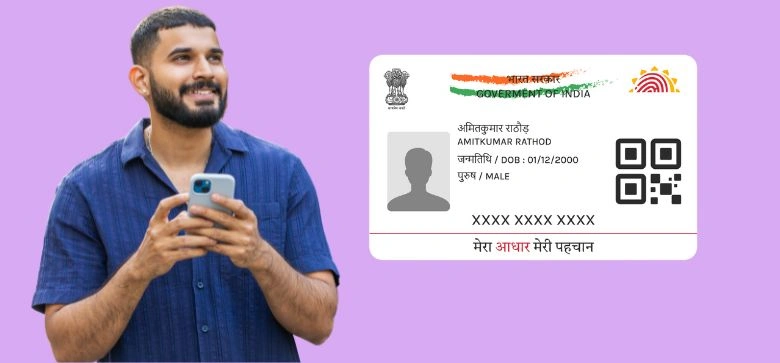
Aadhaar card is one of the most important documents in India nowadays.
An Aadhaar card is one of the most important identity documents in India. From opening a bank account to applying for a loan, almost every service requires Aadhaar. That’s why it’s essential to keep your Aadhaar details accurate and updated.
Understanding how to update an Aadhaar card is essential to maintaining accurate information and a database for UIDAI. Such information allows UIDAI to maintain smooth operations and service availability.
If your name, date of birth, address, mobile number, or other details have changed, you need to update your Aadhaar card. Here’s a simple guide on how to update your Aadhaar card online and offline, the documents required, charges, and how to check your update status.
UIDAI (Unique Identification Authority of India) allows you to update the following details:
Demographic details: Name, date of birth, gender, address, mobile number, and email ID
Biometric details: Photograph, fingerprints, and iris scan
Other information: Relationship proof (like father’s or spouse’s name)
You can update your demographic data, like your name, date of birth, gender, address, mobile number, and email ID. You can also change or update your biometric data by visiting an Aadhaar Enrolment Centre or Aadhaar Seva Kendra.
Currently, UIDAI allows only address updates and related document uploads to be done online. Follow this 6-step simple guide to make it easier for you to update your address and update your documents for identity and address proof -
Step 1: Go to the official Aadhaar website.
Step 2: Go to ‘My Aadhaar’ → ‘Update your Aadhaar’.
Step 3: Click on the ‘Update Address’ link. You will be redirected to the login page.
Step 4: Log in to the portal to access mobile registration-based services by entering 12-digit Aadhaar numbers and OTP sent to your phone.
Step 5: On the Aadhaar card address change dashboard, go to the ‘Update Aadhaar’ online option.
Step 6: Select the Address link from ‘Aadhaar Data Field’.
Step 7: Upload the required documents that include the information you want to update.
Step 8: Pay the updation fee of ₹50 by UIDAI on the payment portal.
Step 9: When payment is done, you will be allocated an Updated Request Number (URN) that can be used for future reference and to check status.
At present, UIDAI allows you to update your address online, and you can update your identity and address proof. For other services, you need to visit the Aadhaar Seva Kendra.
For updates other than address, you will need to visit an Aadhaar Seva Kendra or enrolment centre. Steps to update Aadhaar offline -
Step 1: Locate your nearest Aadhaar Seva Kendra via the UIDAI website.
Step 2: Collect and fill out the Aadhaar update form.
Step 3: Submit the form along with original documents (the operator will scan and return them).
Step 4: Provide your biometrics (fingerprint/iris/photograph) if required.
Step 5: Pay the applicable charges.
Step 6: You will receive an acknowledgement slip with a URN to track your update status.
Aadhaar card is one of the most important documents in India nowadays.
The documents you need to make updates and changes in your Aadhaar card are mentioned here -
|
Type |
Recognized Document |
|---|---|
|
Identity Proof |
|
|
Relationship Proof |
|
|
Date of Birth Proof |
|
|
Address Proof |
|
Please note that you don’t need any documents to update your biometric data, mobile number, and Email ID.
Once you submit a request, you can check whether your update has been processed.
Steps to check Aadhaar update status:
Step 1: Visit the UIDAI Aadhaar Update Status page.
Step 2: Enter your Aadhaar number and URN (Update Request Number).
Step 3: The portal will show whether your request is approved, pending, or rejected.
UIDAI has fixed charges for different update services:
|
Type of Update |
Fee (₹) |
|
Demographic details (name, DoB, address, gender, mobile, email) |
₹50 |
|
Biometric details (photo, fingerprint, iris) |
₹100 |
|
Document upload for address/identity proof (online) |
₹50 |
|
Updates at ages 5 to 7 years and 15 to 17 years |
Free |
UIDAI recommends updating Aadhaar details once every 10 years. This helps keep your records accurate for banking, government benefits, and financial services like loans and insurance.
Here are the reasons why you should keep your Aadhaar card updated -
Ensures smooth access to government subsidies and welfare schemes
Helps in faster KYC for loans, bank accounts, and credit cards
Avoids mismatches in documents due to outdated details
Provides a reliable proof of identity and address across India
Making changes in the Aadhaar card is equally important for both UIDAI and the citizens of India. The updated database makes it easy for UIDAI to have accurate records of its citizens and support government decisions.
Updating your Aadhaar card ensures that all your personal details are accurate and up to date. Whether it’s an address change, mobile number update, or biometric correction, UIDAI provides both online and offline options.
Keeping Aadhaar updated not only helps in availing government services but also simplifies banking, loan applications, and identity verification. Make sure to review your Aadhaar details regularly and update them whenever necessary.
Aadhaar Card Help and Update Guides
Best Personal Loan Resources
Credit Card Insights
Banking & Investment Tips
Tax, Filing & Linking Guide
Finance and Banking Articles
Disclaimer
The starting interest rate depends on factors such as credit history, financial obligations, specific lender's criteria and Terms and conditions. Moneyview is a digital lending platform; all loans are evaluated and disbursed by our lending partners, who are registered as Non-Banking Financial Companies or Banks with the Reserve Bank of India.
This article is for informational purposes only and does not constitute financial or legal advice. Always consult with your financial advisor for specific guidance.
Was this information useful?