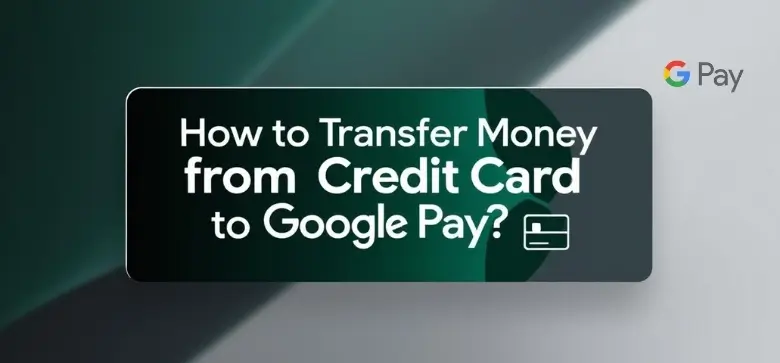
25 February 2026
With the emergence of UPI apps, you might want to use credit cards to make payments through them. This article will cover how you can transfer money from your credit card to Google Pay and also how you can link your credit card to Google Pay and make payments with ease.
Money transfer from credit card to Google Pay involves linking your credit card to Google Pay and making payments. Here’s a straightforward guide to transferring money from a credit card to Google Pay.
Step 1: Open the Google Pay app on your phone.
Step 2: Proceed to the ‘Payment Methods’ tab and fill in the credit card information.
Step 3: Click on the ‘Proceed to Verification’ link to be directed to the verification page and complete the verification by following the instructions.
Step 4: Add money to your Google Pay, by choosing the ‘Add Money’ button in the application.
Step 5: Enter the amount that you want to transfer.
Step 6: Go to payment and choose the newly added credit card type as the payment method of preference.
Step 7: Confirm the transfer by checking the information you entered.
Step 8: Make sure that it appears in your Google Pay account.
Note: There may be charges that your credit card company may ask for such transfers.
You can send, receive, and manage your money easily on Google Pay. You can also link your credit card to Google Pay and make payments.
Let us look at the step-by-step process to link credit cards to Google Pay.
Step 1: Go to the Google Pay app on your mobile device.
Step 2: Click on your profile picture and select ‘Pay with Credit or Debit Cards’.
Step 3: Click on ‘Add Credit or Debit Cards’ → ‘Add Card.’
Step 4: There are two ways to add your card to Google Pay.
You can either scan your card with your phone’s camera. This way, your details will be auto-filled.
You can also enter your card details, like your card number, CVV, expiry date, etc. manually.
Step 5: Once done, click on ‘More’ and accept the terms and conditions.
Step 6: Google Pay will validate the details with your bank.
Step 7: Then, you need to verify your identity, which can also be done in two ways. Select your preferred option from receiving a code or an email.
Step 8: Click on ‘Continue’, enter the code received, and click the ‘Submit’ button.
Step 9: Once your card is verified, you can use it for transactions. You will be able to see your card in Google Pay’s ‘Payments Methods’ section.
To use your credit card in Google Pay, several steps need to be completed. These additional steps provide a guarantee that Google Pay is an effective tool for monetary transactions.
Two-Factor Authentication: It is a form of security that has ensured that your transactions are much more secure.
Data Encryption: Helps to safeguard your company’s financial information.
Fraud Detection: Spies on its transactions to discover any malactivity.
Now you know how to transfer money from a credit card to Google Pay, let’s talk about what are the benefits of integrating credit cards into Google Pay.
Linking your Credit Card to Google Pay lets you add credit to your account using your mobile phone or your smartwatch. You can adjust the amount needed for purchase free of charge; you don't need to bring physical cards everywhere. Whether you want to buy online or in-store, Google Pay is a hassle-free payment solution.
Providing safety features like, for example, tokenization, Google Pay makes sure that your credit card information is not stored on your server. The phone does not store credit card information, and consequently, data breaches are minimal.
Google Pay is a well-known way of paying across stores and companies that offer such facilities. Consequently, shopping becomes quite easy when you can use your credit card for a wide assortment of purchases, both in the small and big online sectors.
Google Pay consolidates your transaction history, which allows you to handle expenditures and operate a money account without physically keeping receipts.
Apply for High Limit Credit Cards upto ₹5 Lakh*
Integrating credit cards with Google Pay is a modern payment method but it is mainly the way to the future where convenience, safety, and efficiency reign the most.
Google Pay's mixture of strong safety features and user-friendly design makes it a crucial application in the digital market of today. Shopping online, managing your in-store purchases, or handling your financial affairs will be easier for you if you have a credit card integrated with Google Pay. Thus, it is poised to be a very convenient and safe transaction platform.
Credit Card Insights
CIBIL Score Check and Boost Guide
Credit Score Basics and Full Forms
Credit Tracker Related Other Articles
Banking & Investment Tips
Fixed Deposit Insights and Guides
Disclaimer
The starting interest rate depends on factors such as credit history, financial obligations, specific lender's criteria and Terms and conditions. Moneyview is a digital lending platform; all loans are evaluated and disbursed by our lending partners, who are registered as Non-Banking Financial Companies or Banks with the Reserve Bank of India.
This article is for informational purposes only and does not constitute financial or legal advice. Always consult with your financial advisor for specific guidance.
Was this information useful?